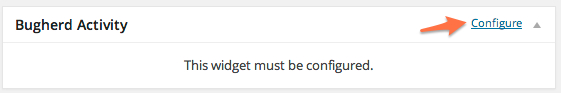Beskrivelse
Bugherd is an amazingly convenient way for users/clients to submit issues, or bugs that they’ve found on the website. It is however missing a client facing view for them to see the status of bugs submitted. The BugHerd Dashboard helps solve this.
The Dashboard Widget
Provides a quick and brief way to check the statuses of all submitted bugs.
Skjermskudd
Installasjon
Using The WordPress Dashboard
- Navigate to the ‘Add New’ in the plugins dashboard
- Search for ‘Bugherd Dashboard’
- Click ‘Install Now’
- Activate the plugin on the Plugin dashboard
- From the dashboard, hover over the top right corner of the widget and click «configure» when it appears.
- Enter your BugHerd Project ID, and your account API credentials.
- Optional: Check whether you’d like the Bugherd install script to be installed automatically.
Uploading in WordPress Dashboard
- Navigate to the ‘Add New’ in the plugins dashboard
- Navigate to the ‘Upload’ area
- Select
bugherd-dashboard.zipfrom your computer - Click ‘Install Now’
- Activate the plugin in the Plugin dashboard
- From the dashboard, hover over the top right corner of the widget and click «configure» when it appears.
- Enter your BugHerd Project ID, and your account API credentials.
- Optional: Check whether you’d like the Bugherd install script to be installed automatically.
Using FTP
- Download
bugherd-dashboard.zip - Extract the
bugherd-dashboarddirectory to your computer - Upload the
bugherd-dashboarddirectory to the/wp-content/plugins/directory - Activate the plugin in the Plugin dashboard
- From the dashboard, hover over the top right corner of the widget and click «configure» when it appears.
- Enter your BugHerd Project ID, and your account API credentials.
- Optional: Check whether you’d like the Bugherd install script to be installed automatically.
FAQ
- Where do I find the API Key?
-
Log into your BugHerd admin. Click the Settings tab, then General Settings. Your api Key is on the last part of this page.
- Where do I find the Prodject ID?
-
The easiest way to find the Project ID is to go to the project in BugHerd. Look in the URL where it says something like: http://www.bugherd.com/projects/
XXXXX/kanban. That number is your Project ID.
Vurderinger
Det er ingen omtaler av denne utvidelsen.
Bidragsytere og utviklere
“Bugherd Dashboard” er programvare med åpen kildekode. Følgende personer har bidratt til denne utvidelsen.
BidragsytereOversett “Bugherd Dashboard” til ditt språk.
Interessert i utvikling?
Bla gjennom koden, sjekk ut SVN-repositoriet, eller abonner på utviklingsloggen med RSS.
Endringslogg
1.0
- Initial Release