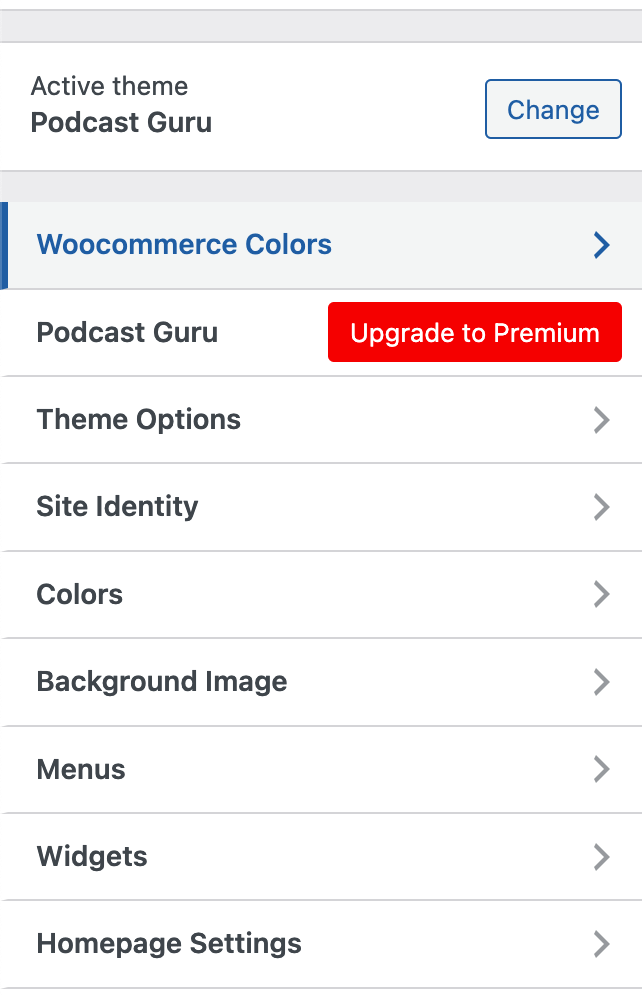Beskrivelse
Change Colors for WooCommerce will help you to change woocommerce colors, default styles like button colors and other Woocommerce Elements.
Installasjon
From your WordPress dashboard
- Visit ‘Plugins > Add New’,
- Search for ‘Change Colors for WooCommerce’ and install the plugin,
- It will also need ‘One Click Demo Import’ plugin so install that too
- Activate both of the plugin from your Plugins page.
FAQ
-
What does this plugin do?
-
Change Colors for WooCommerce will help you to change woocommerce colors, default styles like button colors and other Woocommerce Elements.
-
How to use this Plugin?
-
After you have installed the plugin, go to Dashboard/Appearance/Customizer/ Woocommerce Colors. There you will find various options to change colors of various Woocommerce Elements. See the Screenshot section that shows various options or watch or video guide.
Vurderinger
Det er ingen omtaler av denne utvidelsen.
Bidragsytere og utviklere
“Change Colors for WooCommerce” er programvare med åpen kildekode. Følgende personer har bidratt til denne utvidelsen.
BidragsytereOversett “Change Colors for WooCommerce” til ditt språk.
Interessert i utvikling?
Bla gjennom koden, sjekk ut SVN-repositoriet, eller abonner på utviklingsloggen med RSS.
Endringslogg
1.0.0
* Initial Release