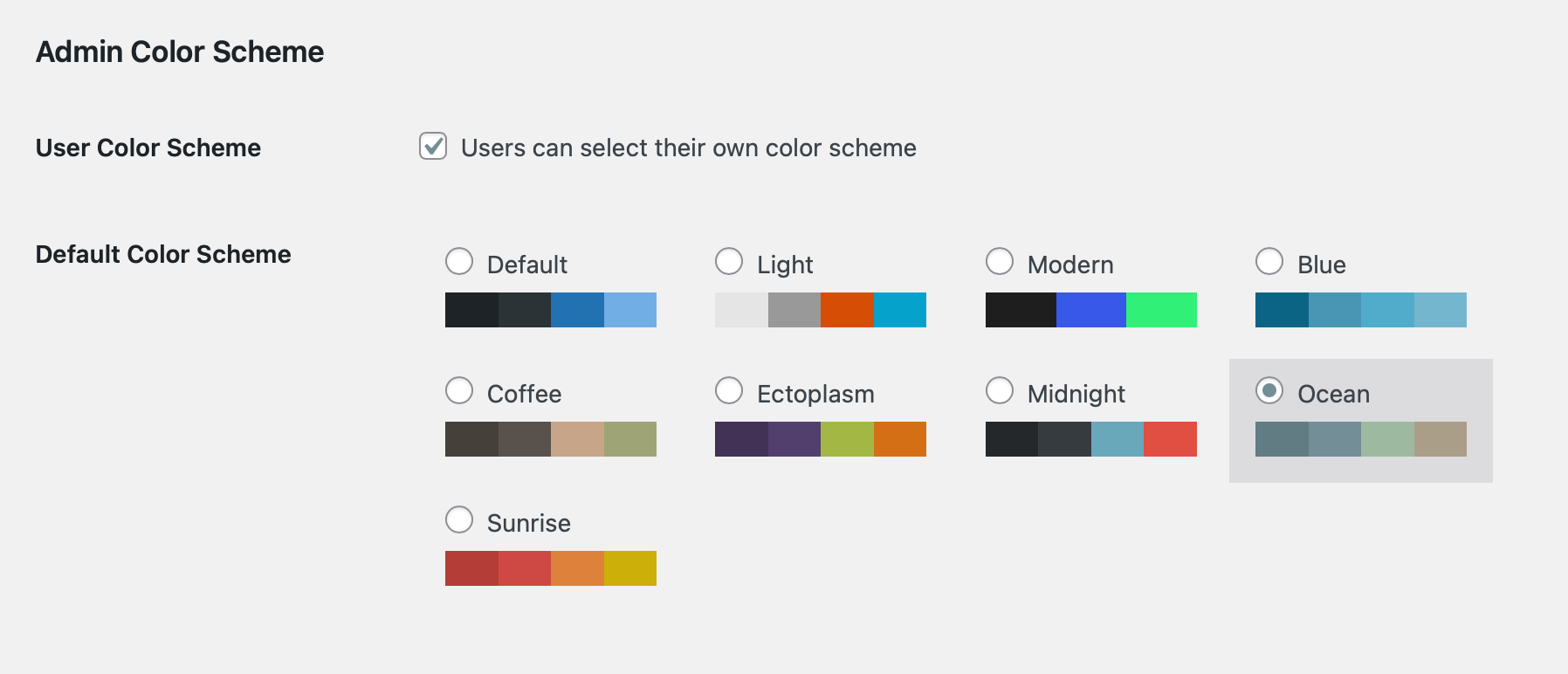Beskrivelse
Select a default admin color scheme for new and existing users. Optionally disable the color scheme picker to force a color scheme for all users.
By default, WordPress uses the ‘Default’ color scheme unless a user has selected another color scheme on their profile settings page.
Default Admin Color Scheme adds a color scheme picker to the ‘General’ settings page where you can change the default color scheme for all users.
Force an admin color scheme for all users?
An additional «Users can select their own color scheme» option enables you to add or remove the admin color scheme picker from the user ‘Profile’ settings page. If the color scheme picker is removed from the user profile settings page, all users will see the default color scheme you’ve selected.
GitHub
Leave us a note or fork this plugin on GitHub.
Skjermskudd
Installasjon
Starting with Default Admin Color Scheme consists of just three steps: installing and activating the plugin, and visiting the ‘General’ settings page in your WordPress admin to select the default color scheme. An additional option exists that allows you to remove the admin color scheme picker from each user’s ‘Profile’ settings page. Default Admin Color Scheme also works great as a must-use plugin.
Install Default Admin Color Scheme from within WordPress
- Visit the Plugins page within your dashboard and select ‘Add New’
- Search for ‘Default Admin Color Scheme’
- Activate Default Admin Color Scheme from your Plugins page
Install Default Admin Color Scheme manually
- Upload the ‘default-admin-color-scheme’ folder to the /wp-content/plugins/ directory
- Activate the Default Admin Color Scheme plugin through the ‘Plugins’ menu in WordPress
Default Admin Color Scheme contains a GitHub Plugin URI plugin header to support updates via the Git Updater plugin.
FAQ
-
The admin bar color has not changed when I visit my site
-
The default behaviour of the Admin Color Scheme functionality in WordPress is to only apply the color scheme to the admin. When viewing the site while logged in, the toolbar is always black. The Default Admin Color Scheme plugin does not change that behaviour.
Vurderinger
Bidragsytere og utviklere
“Standard adminfargeskjema” er programvare med åpen kildekode. Følgende personer har bidratt til denne utvidelsen.
Bidragsytere“Standard adminfargeskjema” har blitt oversatt til 8 språk. Takk til oversetterne for deres bidrag.
Oversett “Standard adminfargeskjema” til ditt språk.
Interessert i utvikling?
Bla gjennom koden, sjekk ut SVN-repositoriet, eller abonner på utviklingsloggen med RSS.
Endringslogg
1.0.2
Release Date: July 27th, 2017
- Fix incorrect text domain reference, improve WordPress coding standards compliance
1.0.1
Release Date: September 25th, 2015
- Fix loading translation files, add dutch and german translations.
1.0
Release Date: December 26th, 2013
- Initial release.