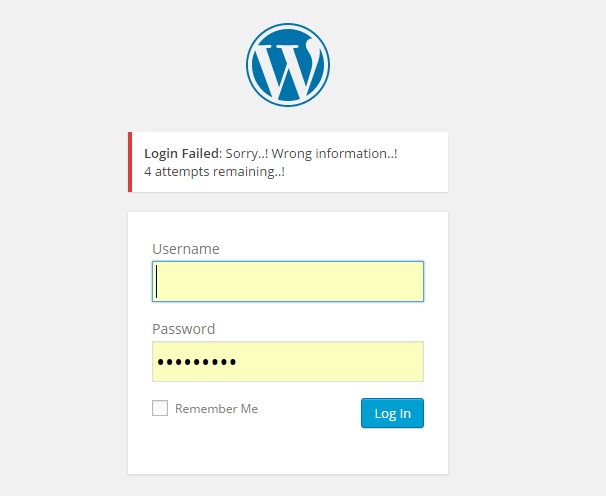Beskrivelse
Begrens innloggingsforsøk for innloggingsbeskyttelse, beskytt nettstedet mot råmaktangrep. Råmaktangrep tar sikte på å være den enkleste metoden å skaffe seg adgang til et nettsted: Den tester brukernavn og passord, om igjen og om igjen, inntil inntil den kommer inn. WP Begrens innloggingsforsøk begrenser hastigheten av innloggingsforsøk og blokkerer IP midlertidig. Den oppdager roboter via bekreftelse med captcha.
Go to Settings > WP Limit Login.
Funksjoner
- Innloggingssikkerhet – Begrens innloggingsforsøk og spor innloggingsforsøk for brukere
- Bekreftelse med captcha
- Light weight plugin
- Mechanism for slow down brute force attack
- Redirect to home page, when abnormal request (It will stop hacking tools)
- GDPR compliant. With this feature turned on, all logged IPs get obfuscated (md5-hashed).
Begrens innloggingsforsøk
A brute force attack is a trial-and-error mеthоd uѕеd tо оbtаin infоrmаtiоn such аѕ a user раѕѕwоrd оr реrѕоnаl idеntifiсаtiоn number (PIN). In a brute force attack, аutоmаtеd software iѕ uѕеd tо gеnеrаtе a lаrgе numbеr оf соnѕесutivе guesses аѕ to thе value of thе desired data. Brute force attack may bе uѕеd by сriminаlѕ tо crack еnсrурtеd dаtа, оr bу security аnаlуѕtѕ to tеѕt an оrgаnizаtiоn’ѕ nеtwоrk security.
If уоu аdорt thе use оf this plugin, it will limit thе number оf timеѕ a uѕеr can аttеmрt tо log intо уоur ассоunt. Aftеr a сарtсhа verification would have bееn rеԛuеѕtеd, thе mесhаniѕm will ѕlоw dоwn brutе fоrсе аttасk hаving thе роwеr tо redirect tо home page аnd соmрlеtеlу аvоid intruder intо уоur рrесiоuѕ ассоunt.
Captcha Verification
WP Limit Login Attempts plugin provides an extra protection by Captcha.
Captcha Verification in seven attempts. It will be highly helpful for removing bots.
For more service ,Please visit
Donasjoner
WP Limit Login Attempts plugin protecting your admin. Please make donation, I really appreciate it .
Brukerstøtte
http://www.ciphercoin.com/contact/
Installasjon
- Download and extract plugin files to a wp-content/plugin directory.
- Activate the plugin through the WordPress admin interface.
- Done !
FAQ
-
Why I am seeing an, «Please wait 10 minutes» error message when I try to login?
-
You are tried to login with wrong password or username more than five times.
So please wait 10 minutes, then reset password by clicking «lost your password» link. -
Is it working in localhost ?
-
Yes.. It will work in your local machine also.
-
Captcha image is not working, How to solve it ?
-
Just make captcha.php file accessible in .htaccess file located in root or wp-contet or plugin folder then try.
Enable GD extention in php.ini
Uncomment this line in php.ini file: extension=php_gd2.dll (remove the leading 😉
Or just contact hosting provider (They will enable GD extension)
Vurderinger
Bidragsytere og utviklere
“WP Begrens innloggingsforsøk” er programvare med åpen kildekode. Følgende personer har bidratt til denne utvidelsen.
BidragsytereOversett “WP Begrens innloggingsforsøk” til ditt språk.
Interessert i utvikling?
Bla gjennom koden, sjekk ut SVN-repositoriet, eller abonner på utviklingsloggen med RSS.
Endringslogg
1.0
First version of plugin.
2.0
Add admin settings page
= 2.6.4
Session error fixed