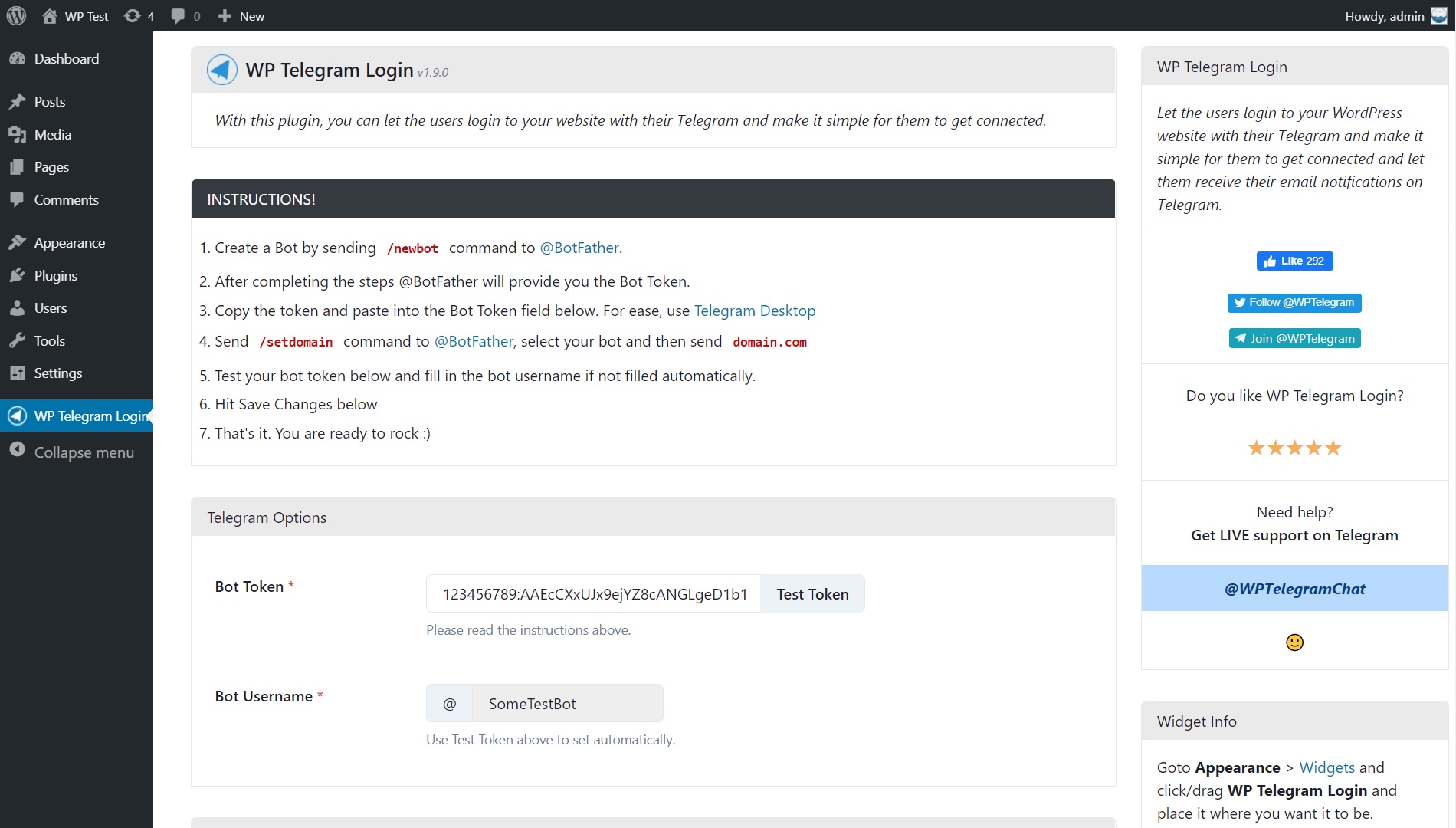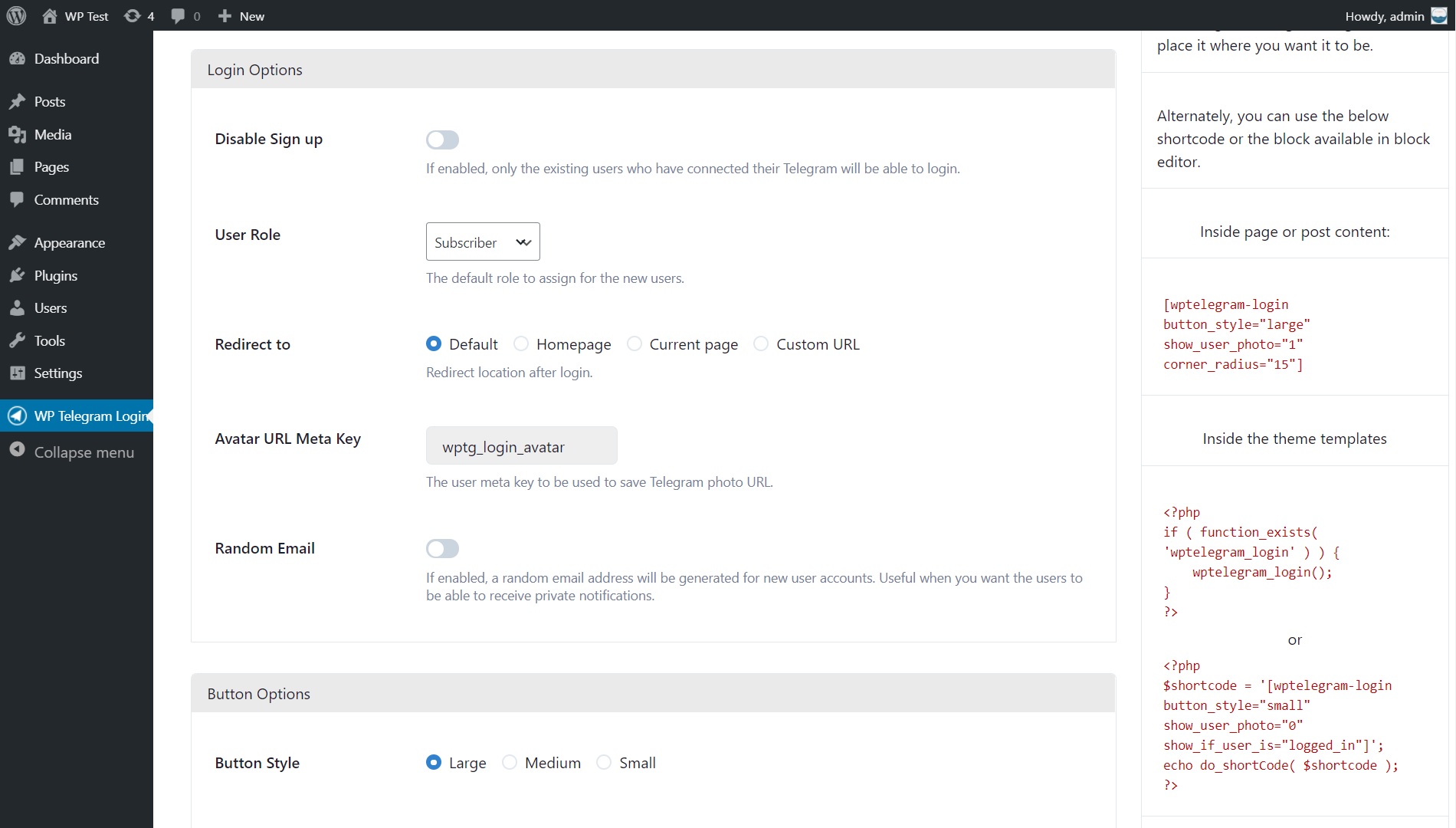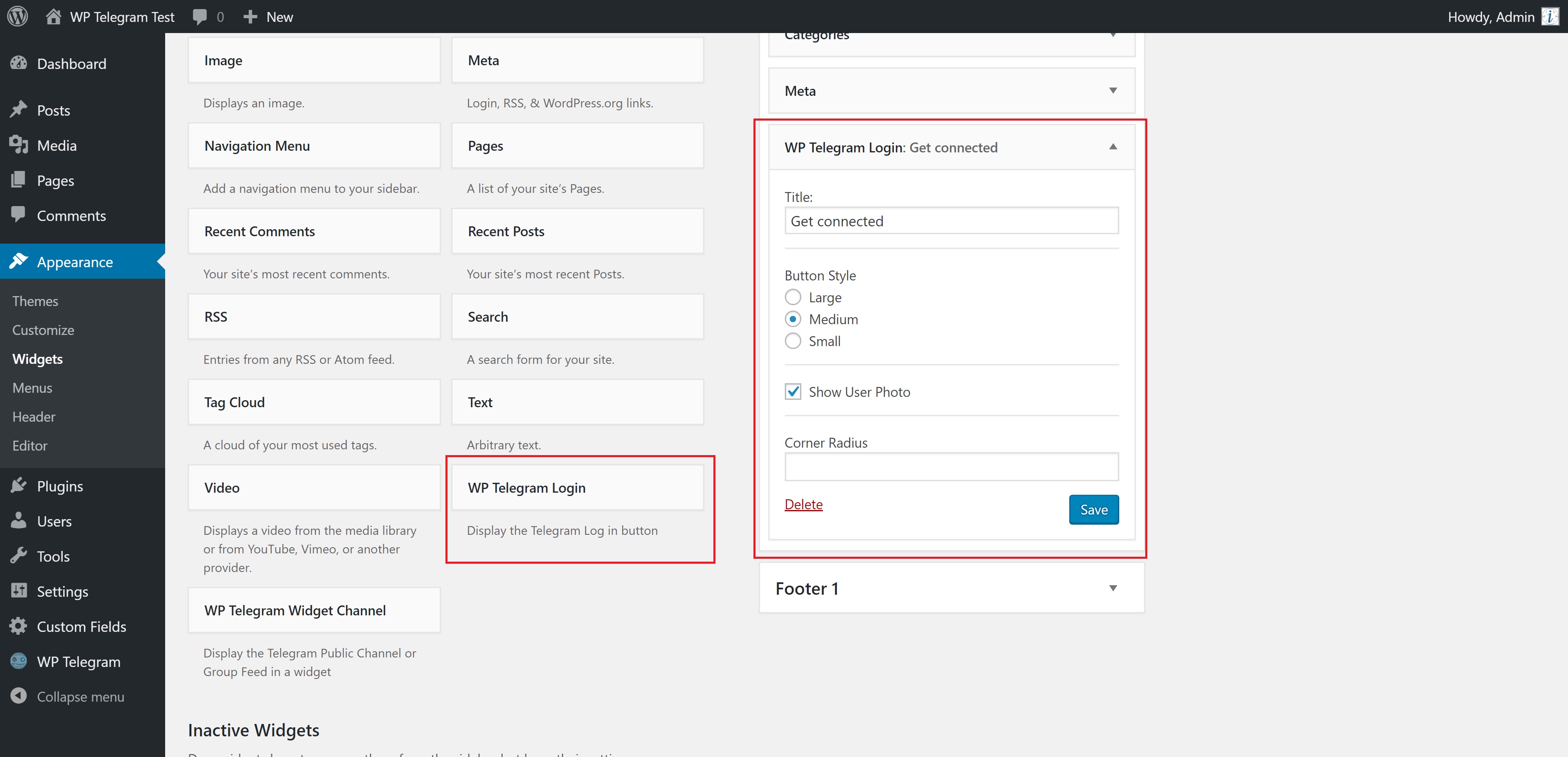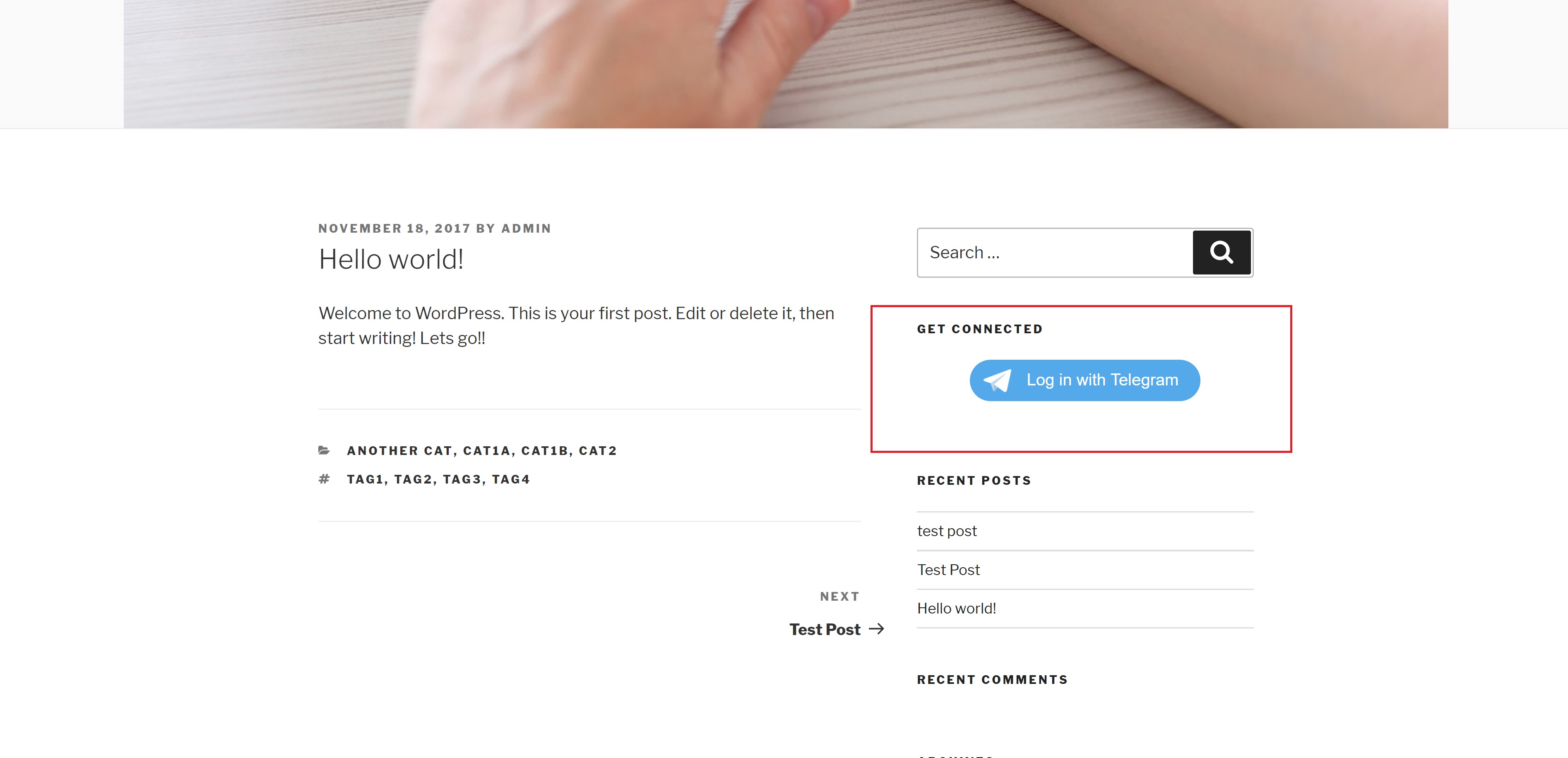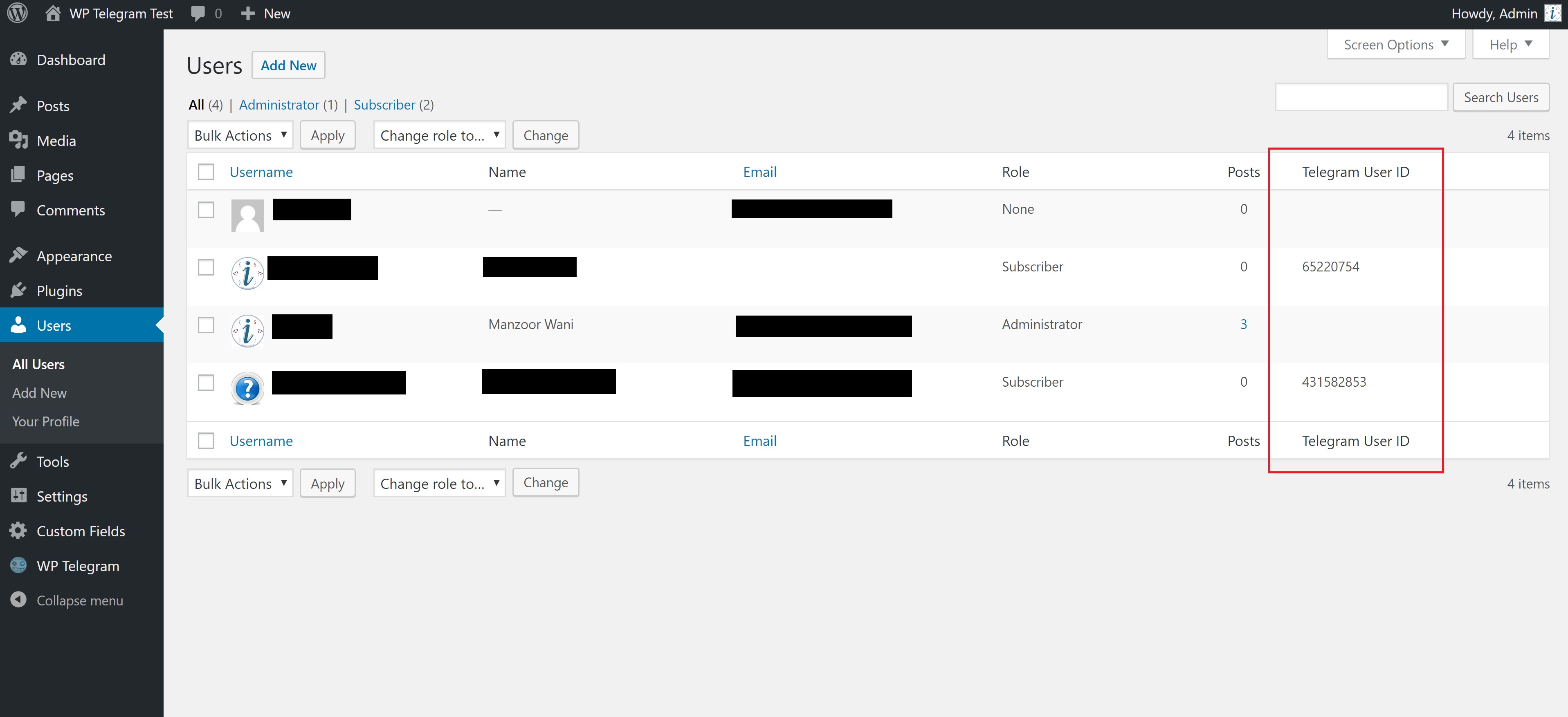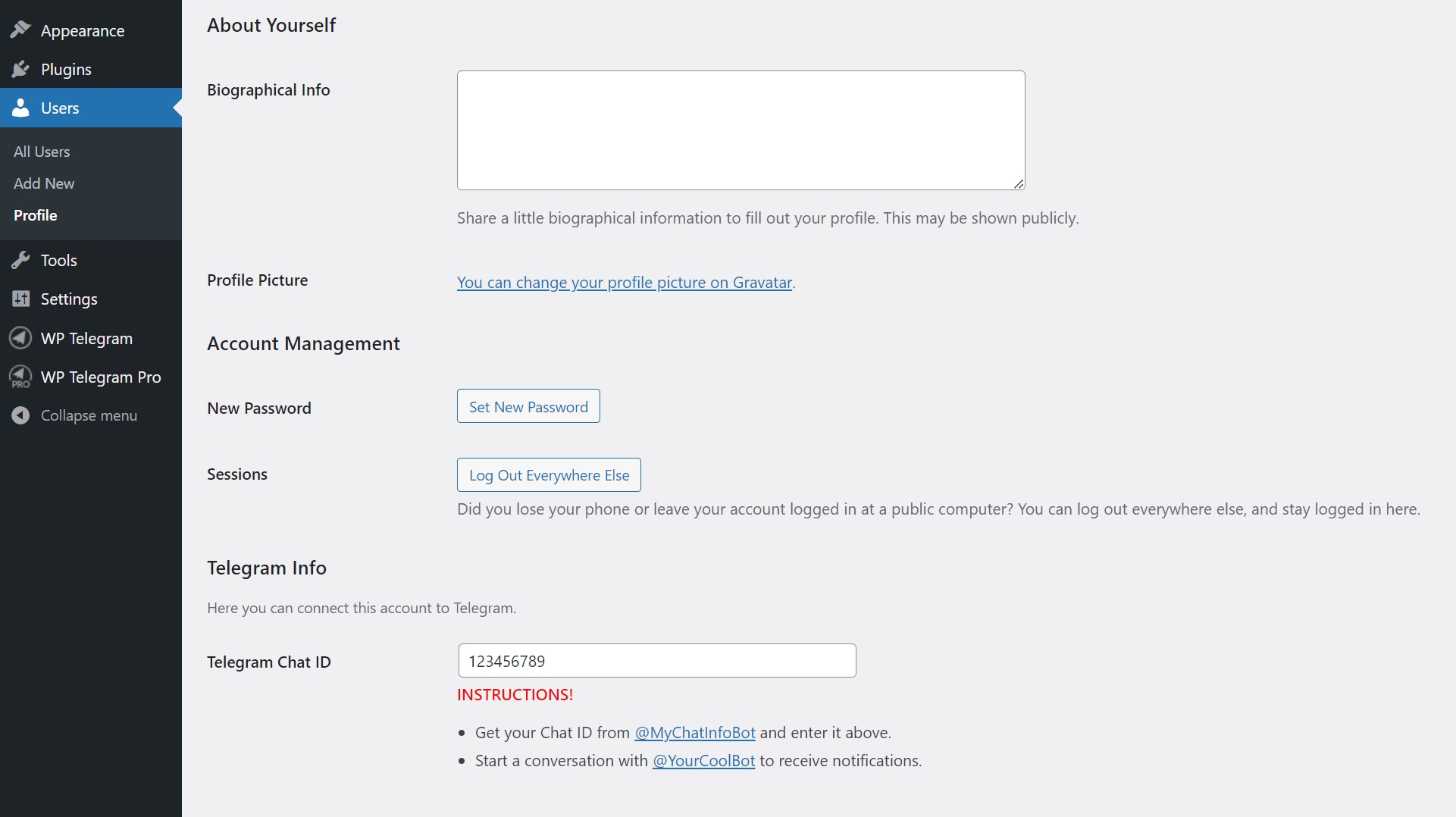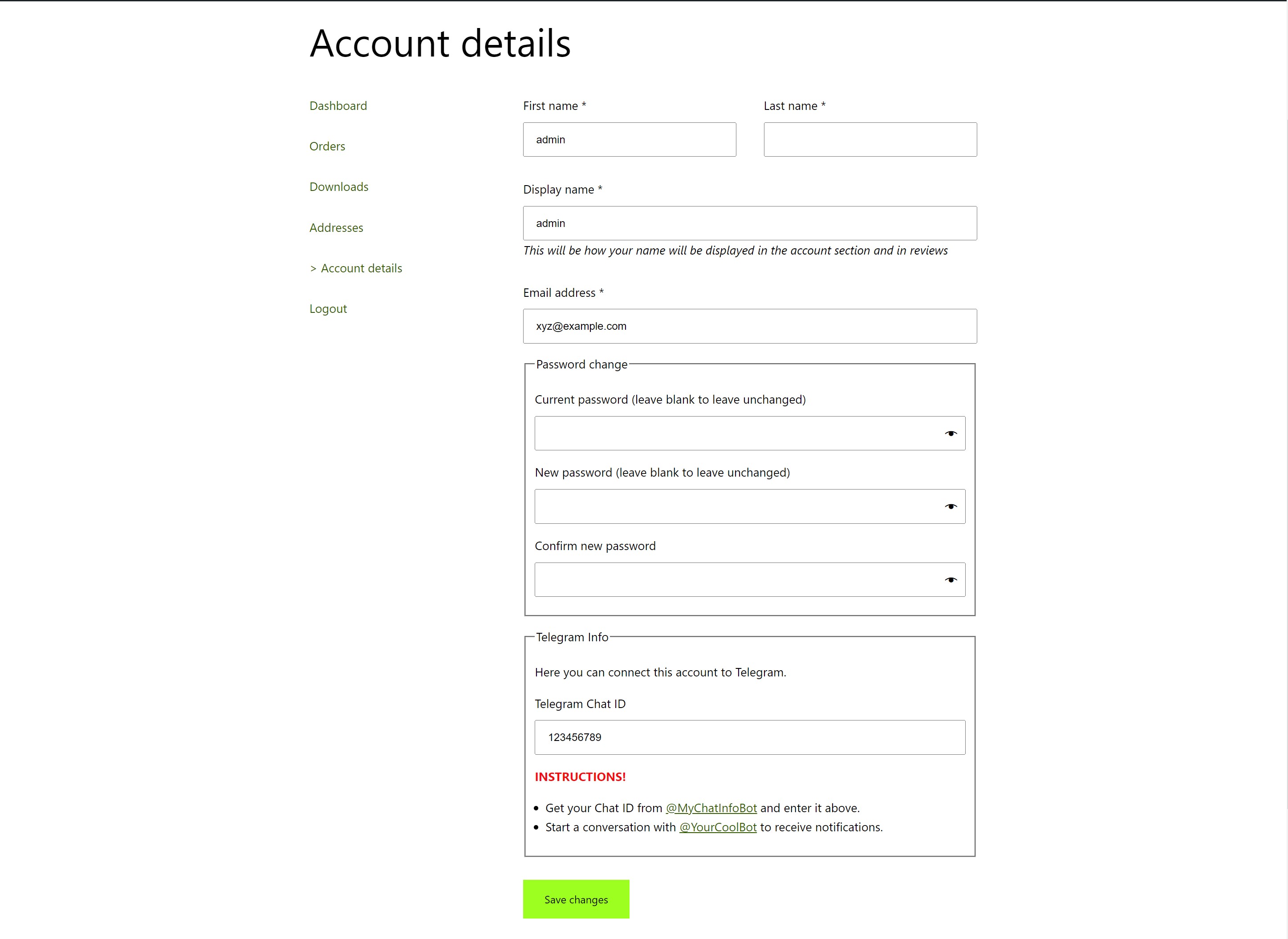Beskrivelse
Let the users login to your website with their Telegram and make it simple for them to get connected and let them receive their email notifications on Telegram.
Why Telegram Login?
- Removes the lengthy registration forms
- Removes the need for captchas
- Removes the need for email verification
- No “forgot password?” stuff
- Provides enough information about the user
Features
- Safe, secure and easy login method
- Relies upon SHA-256 hashed data strings
- User data is trustworthy – verified by Telegram
- Can be used to prevent spam registrations
- Easy to install and set up for the admin
- Can be used to let new users sign up
- Existing users can connect their Telegram account
- Users can be given any desired role on the website
- Login button can be displayed anywhere
- Can be extended with custom code
Widget Info
Goto Appearance > Widgets and click/drag WP Telegram Login and place it where you want it to be.
Alternatively, you can use the below shortcode.
Inside page or post content:
[wptelegram-login button_style="large" show_user_photo="1" corner_radius="15" show_if_user_is="logged_in"]
Inside the theme templates
<?php
if ( function_exists( 'wptelegram_login' ) ) {
$args = array(
// 'show_user_photo' => false,
// 'corner_radius' => 15,
// 'button_style' => 'large',
// 'show_if_user_is' => 'logged_out',
);
wptelegram_login( $args );
}
?>
or
Telegram Web App data
The plugin can also handle the data sent by the Telegram Web App. Simply send window.Telegram.WebApp.initData query string to this URL:
http://<your-website.com>/?action=wptelegram_login&source=WebAppData
The final URL might look like this:
http://<your-website.com>/?action=wptelegram_login&source=WebAppData&query_id=XXXX&user=XXXX&auth_date=XXXX&hash=XXXX
The plugin will:
- Validate the data for you
- Create a user account for the user if it doesn’t exist
- Login the user to the website in the context of your Web App.
Note: You need to use the same bot token for both the plugin and the Web App.
Excellent Support
Join the Chat
We have a public group on Telegram to help set up the plugin and discuss issues, features, translations, etc. Join @WPTelegramChat
For rules, see the pinned message. No spam, please.
Get in touch
- Website wpsocio.com
- Telegram @WPTelegram
- Facebook @WPTelegram
- Twitter @WPTelegram
Contribution
Development takes place in our Github monorepo, and all contributions welcome.
Skjermskudd
Blokker
Denne utvidelsen gir 1 blokk.
- WP Telegram Login
Installasjon
Automatic installation
Automatic installation is the easiest way — WordPress will handle the file transfer, and you won’t need to leave your web browser. To do an automatic install of the plugin:
- Log in to your WordPress dashboard
- Navigate to the Plugins menu, and click «Add New»
- In the search field type «wptelegram-login» and hit Enter
- Locate the plugin in the list of search results
- Click on «Install Now» and wait for the installation to complete
- Click on «Activate»
Manual installation
Manual installation method requires downloading the plugin and uploading it to your web server via your favorite FTP application. The official WordPress documentation contains instructions on how to do this here.
Updating
Automatic updates should work smoothly, but we still recommend you back up your site.
FAQ
-
How to create a Telegram Bot
-
Sorry, that’s not possible because Telegram allows only a single button per page.
-
I see «Bot domain invalid» message
-
Please follow the instructions given on the WP Telegram Login settings page.
It looks like you missed one that says to send the
/setdomaincommand to @BotFather.
Vurderinger
Bidragsytere og utviklere
“WP Telegram Login & Register” er programvare med åpen kildekode. Følgende personer har bidratt til denne utvidelsen.
Bidragsytere“WP Telegram Login & Register” har blitt oversatt til 7 språk. Takk til oversetterne for deres bidrag.
Oversett “WP Telegram Login & Register” til ditt språk.
Interessert i utvikling?
Bla gjennom koden, sjekk ut SVN-repositoriet, eller abonner på utviklingsloggen med RSS.