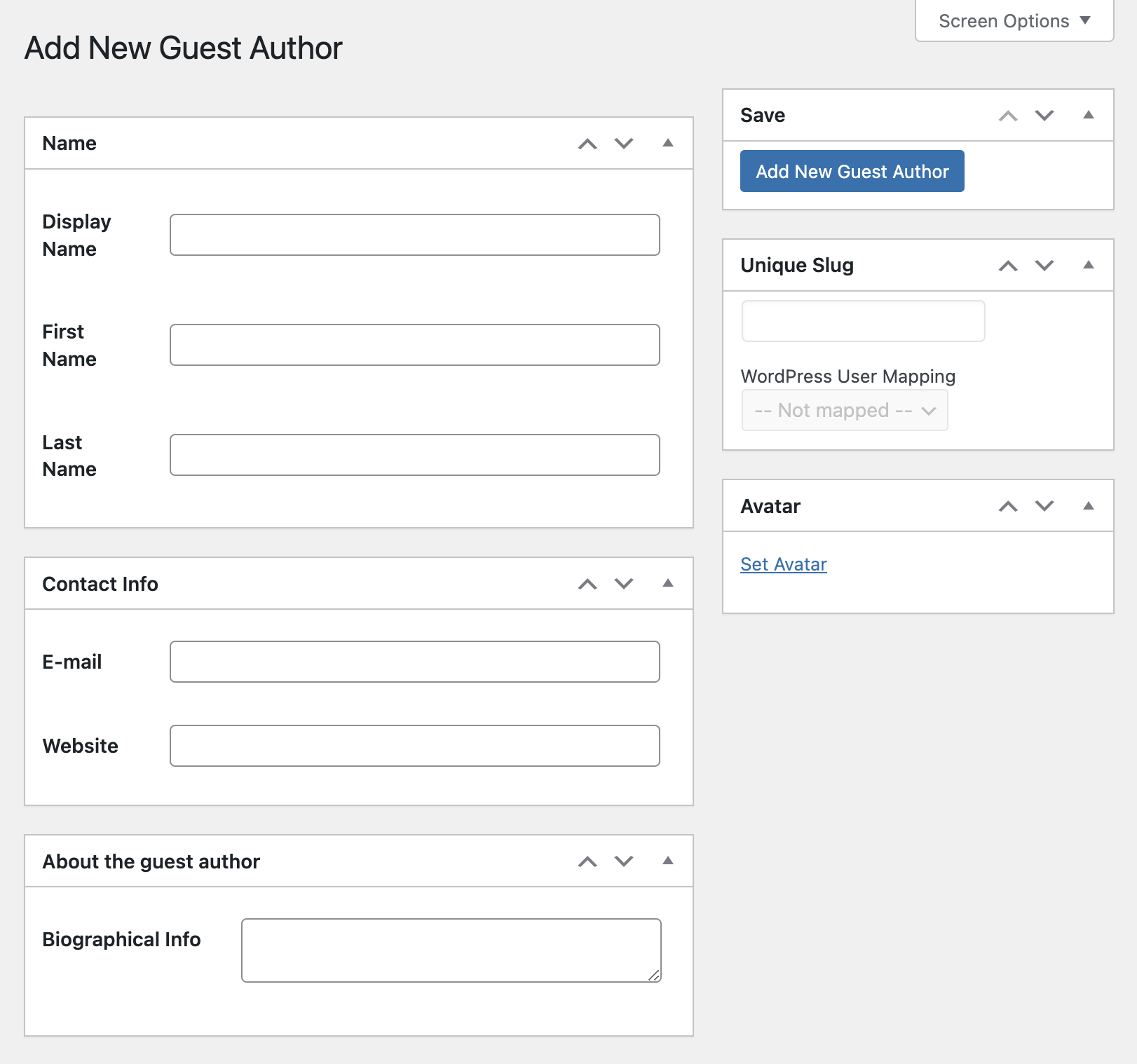Beskrivelse
Tilordne flere forfattere til innlegg, sider og egendefinerte innholdstyper gjennom en søk mens du skriver-innmatingsboks. Medforfatter-innlegg dukker opp på medforfatterens arkivside og nyhetsstrøm. Medforfattere kan redigere innleggene de er tilordnet, og medforfattere som er bidragsytere kan bare redigere innlegg om de ikke er publisert (slik WordPress selv også virker)
Add writers as bylines without creating WordPress user accounts. Simply create a guest author profile for the writer and assign the byline as you normally would.
On the frontend, use the Co-Authors Plus template tags to list co-authors anywhere you’d normally list the author.
This plugin is an almost complete rewrite of the Co-Authors plugin originally developed by Weston Ruter (2007). The original plugin was inspired by the ‘Multiple Authors‘ plugin by Mark Jaquith (2005).
Refer to our wiki for detailed documentation.
Blocks
Co-Authors
Use this block to create a repeating template that displays the co-authors of a post. By default it contains the Co-Author Name block, but you can add any other block you want to the template. If you choose another Co-Author block like avatar, biography or image it will automatically be supplied the author context that it needs. This works similarly to creating a Post Template in a Query Loop block.
The Co-Authors Block supports two layouts:
Inline Layout
Use the inline layout to display co-authors in a list on a single wrapping line.
You can control the characters displayed before, between and after co-authors in the list using the block settings, or change the defaults using the following server-side filters:
`
coauthors_default_before
coauthors_default_between
coauthors_default_between_last
coauthors_default_after
`
Block Layout
Use the block layout to display co-authors in a vertical stack. While using the block layout you can use block spacing settings to control the vertical space between co-authors.
Then you can create your own layout using blocks like group, row or stack and it will be applied to each co-author, similar to applying a layout to each post in a query loop.
Co-Author Name
This block displays a co-author’s Display Name and optionally turns it into a link to their author archive.
Using the block’s advanced settings you can select which HTML element is used to output the name. This is useful in contexts such as an author archive where you might want their name to be a heading.
Co-Author Avatar
Like the post author avatar, or comment author avatar, this block displays a small scale square image of a co-author and utilizes the Gravatar default avatars as configured in your site’s discussion options.
To customize the available sizes, use the rest_avatar_sizes filter.
Co-Author Biography
This block outputs the biographical information for a co-author based on either their user or guest author data.
The content is wrapped in paragraph elements using wpautop and is escaped using wp_kses_post.
Co-Author Featured Image
This block requires the use of Guest Authors. Because guest author avatars are uploaded to the WordPress media library, there are more options for displaying these images.
This block utilizes the image sizes configured in your theme and your site’s media settings to present a guest author’s avatar at a larger scale or higher resolution. It does not support Gravatars.
Block Context
Post, Page, Query Loop
By default, all blocks receive the post context. The job of the Co-Authors Block is to use this context to find the relevant authors and provide context to its inner blocks.
Author Archive
If you want to display data about the author on their own archive, use the individual co-author blocks directly without wrapping them in the Co-Authors Block. During requests for an author archive the correct context is derived from the author_name query variable and provided to all blocks that declare their use of the context co-authors-plus/author.
Extending
If you make a custom block and want to use the author context, add co-authors-plus/author to the usesContext property in your block.json file.
Example:
json
{
"usesContext": ["co-authors-plus/author"]
}
Block Example Data
When working with Full Site Editing, or in the post editor before the authors are loaded, example data is used. The example data provided with the co-author blocks resembles a response to the /coauthors/v1/coauthors/:user-nicename REST API endpoint.
Extending
If you have written a plugin that modifies the REST API response, you can similarly modify the example data either on the server-side using the filter coauthors_blocks_store_data or the client-side using the filter co-authors-plus.author-placeholder.
Block Non-support
To declare a lack of support for Co-Author Plus blocks on your site, use the filter coauthors_plus_support_blocks to return false.
Skjermskudd
Blokker
Denne utvidelsen gir 5 blokker.
- Co-Author Avatar Displays a small scale version of a co-author's avatar. Utilizes fallbacks from Gravatar so everyone has an avatar.
- Co-Authors Displays the co-authors of a post by using blocks to create a template. Start with co-author name and add any other co-author blocks.
- Co-Author Name Displays a co-author's display name and optionally links to their author archive.
- Co-Author Biography Displays a co-author's biographical description.
- Co-Author Featured Image Uses your theme's image sizes to display a scalable avatar for a co-author with a guest author profile. Does not fallback to Gravatar images.
Installasjon
- IMPORTANT: If you are using the original Co-Authors plugin, disable it before installing Co-Authors Plus.
- Extract the coauthors-plus.zip file and upload its contents to the
/wp-content/plugins/directory. Alternately, you can install directly from the Plugin directory within your WordPress Install. - Activate the plugin through the «Plugins» menu in WordPress.
- Place co-authors template tags in your template.
- Add co-authors to your posts and pages.
FAQ
-
If you’ve just installed Co-Authors Plus, you might notice that the bylines are being added in the backend but aren’t appearing on the front end. You’ll need to add the template tags to your theme before the bylines will appear.
-
When a user is deleted from WordPress, they will be removed from all posts for which they are co-authors. If you reassign their posts to another user, that user will be the co-author instead.
-
Yes! Co-Authors Plus can be activated on a site-by-site basis or network-activated. If you create guest authors, however, those guest authors will exist on a site-by-site basis.
-
Who needs permission to do what?
-
A WordPress user will need the
edit_others_postscapability to assign co-authors to posts. This is typically granted to the Editor role but can be altered with thecoauthors_plus_edit_authorsfilter.A WordPress user will need the
list_userscapability to create new guest author profiles. This is typically granted to the Administrator role but can be altered with thecoauthors_guest_author_manage_capfilter. -
Yes! A template tag called
coauthors_wp_list_authors()accepts many of the same arguments aswp_list_authors(). Look intemplate-tags.phpfor more details. -
Yes! Guest authors can be disabled entirely through a filter. Having the following line load on
initwill do the trick:
add_filter( ‘coauthors_guest_authors_enabled’, ‘__return_false’ )
Vurderinger
Bidragsytere og utviklere
“Co-Authors Plus” er programvare med åpen kildekode. Følgende personer har bidratt til denne utvidelsen.
Bidragsytere“Co-Authors Plus” har blitt oversatt til 15 språk. Takk til oversetterne for deres bidrag.
Oversett “Co-Authors Plus” til ditt språk.
Interessert i utvikling?
Bla gjennom koden, sjekk ut SVN-repositoriet, eller abonner på utviklingsloggen med RSS.