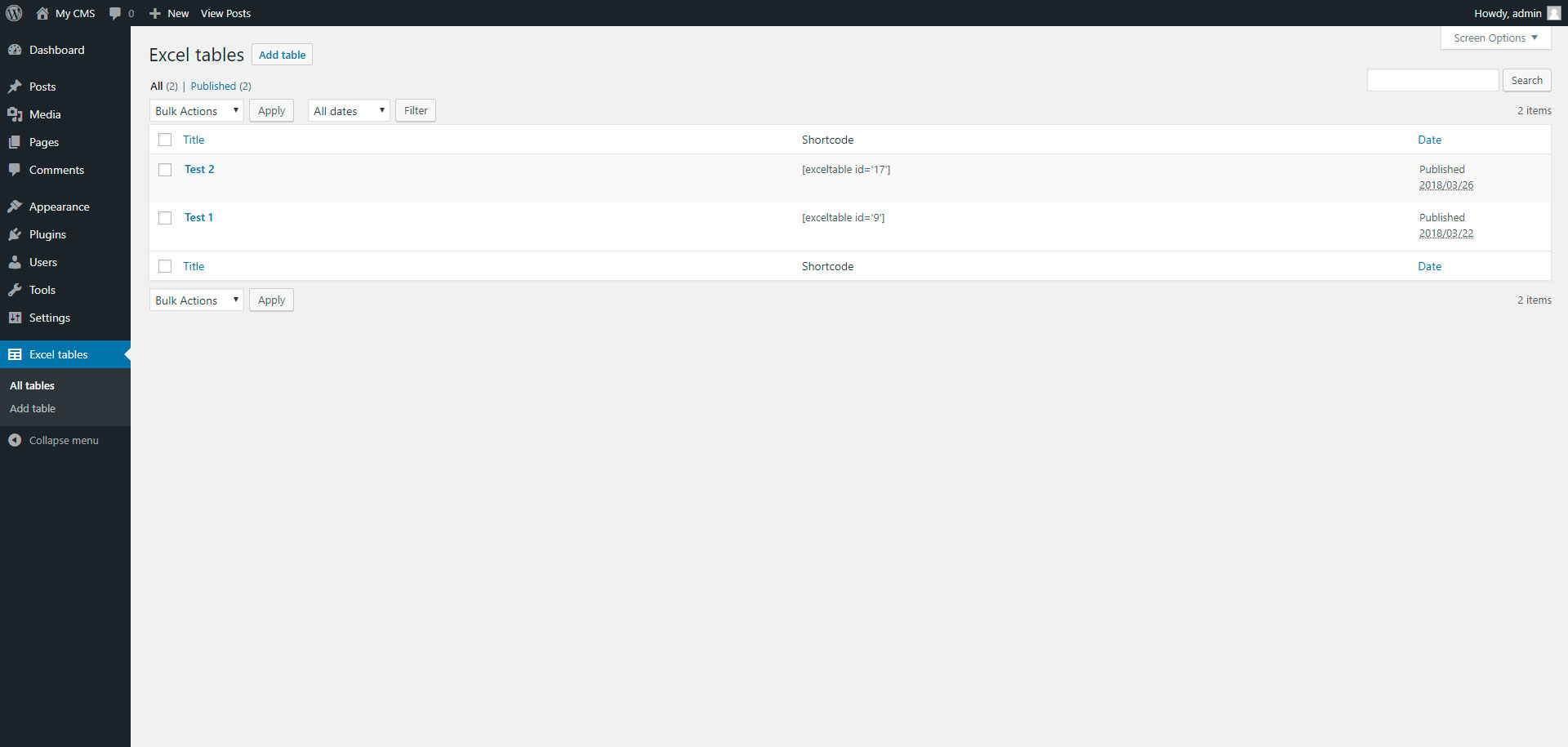Beskrivelse
This plugin allows you to import excel file into wordpress.
Documentation
To add table, go to page «Excel tables» in admin panel.
Installasjon
Installing «Excel tables» can be done either by searching for «Excel tables» via the «Plugins > Add New» screen in your WordPress dashboard, or by using the following steps:
- Download the plugin via WordPress.org
- Upload the ZIP file through the ‘Plugins > Add New > Upload’ screen in your WordPress dashboard
- Activate the plugin through the ‘Plugins’ menu in WordPress
FAQ
- Installation Instructions
-
Installing «Excel tables» can be done either by searching for «Excel tables» via the «Plugins > Add New» screen in your WordPress dashboard, or by using the following steps:
- Download the plugin via WordPress.org
- Upload the ZIP file through the ‘Plugins > Add New > Upload’ screen in your WordPress dashboard
- Activate the plugin through the ‘Plugins’ menu in WordPress
Bidragsytere og utviklere
“Excel tables” er programvare med åpen kildekode. Følgende personer har bidratt til denne utvidelsen.
BidragsytereOversett “Excel tables” til ditt språk.
Interessert i utvikling?
Bla gjennom koden, sjekk ut SVN-repositoriet, eller abonner på utviklingsloggen med RSS.
Endringslogg
1.0
- Excel tables.
1.1
- Add xlsx file format