Beskrivelse
Gratis daglig gjennomsøking etter skadevare og WordPress-sikkerhet. Jetpack utnytter den omfattende databasen til WPScan, et varmerke fra Automattic, og som har over 25 000 registrerte skadevarer og sårbarheter. Ingen konfigurering nødvendig!
TOTAL NETTSTEDSSIKKERHET FRA WORDPRESS-EKSPERTER
Jetpack Beskytt er en gratis og viktig WordPress sikkerhetsutvidelse som gjennomsøker nettstedet ditt og varsler om sårbarheter, holder nettstedet ditt ett skritt foran sikkerhetstrusler. Den er enkel å bruke, oppsettet krver bare få klikk!
By upgrading Protect, you also unlock malware scanning with one-click fixes for most issues and instant notifications when threats are detected. Our automated Web Application Firewall (WAF) also protects your site from bad actors around the clock.
Jetpack Protect is created by WordPress experts; our parent company Automattic is behind Jetpack, WordPress.com, WooCommerce, WPScan, and much more. There is no better company to understand the security needs of WordPress sites.
HVA BESKYTTER JETPACK BESKYTT (GRATIS) MOT?
Jetpack Beskytt gjennomsøker nettstdete ditt daglig og varsler deg om:
– Version til installert WordPress og enhver tilknyttet sårbarhet
– Hvilke utvidelser som er installert og enhver relatert sårbarhet
– Hvilke teaner som er installert og enhver tilknyttet sårbarhet
Hva er sårbarheter? Hvorfor trenger jeg å gjennomsløke nettstdete mitt jevnlig?
Site vulnerabilities are flaws in a website’s code that weaken the site’s overall security. These can be introduced to a site in various ways, in most cases unintentionally.
Noen av måtene sårbarheter kan introduseres på et nettsted er:
– Dårlig skrevet kode for nettstedet
– Feil i utvidelser og tema
– Feil i WordPress-versjoner
– Feilkonfigurasjon av systemet
If a bad actor detects a vulnerability on your site, they can exploit it to access sensitive information, update your site, and more to damage your business or brand.
That’s why it’s essential to use a reputable and reliable vulnerability & malware site scanner like Jetpack Protect to safeguard your site.
Kan jeg bruke Jetpack Gjennomsøk for å rette opp et nettsted som allerde er infisert?
Jetpack Beskytt (gjennomsøk) oppdager og frhindrer angrep, men er ikke utformet for fullstendig å renske opp nettsteder som var infisert før den var aktiv. Hvis nettstedet ditt har skadevare, sørg for straks å få fjernet den skadelige koden.
To clean up your site, we suggest using a malware removal tool, or if possible restore from a backup taken before the infection. We recommend using Jetpack VaultPress Backup in conjunction with Jetpack Scan to secure your website.
Lær mer om rensing av nettstedet ditt
UPGRADE PROTECT TO REMOVE MALWARE IN ONE CLICK AND BE PROTECTED BY OUR WAF
By upgrading Protect, you unlock total site security from WordPress experts:
– Automated daily malware scanning in addition to vulnerability checks
– One-click fixes for most issues
– Web Application Firewall (WAF) with automatic rule updates
– Instant email notifications when threats are detected
– Priority support from WordPress experts
Hva er skadevare? Hvorfor trenger jeg å beskytte mot det?
Malware is malicious code or software that has been created by bad actors to disrupt, damage, or gain access to your site. There are many ways that malware can get onto your WordPress site. The most common method is through attackers using vulnerable plugins or themes to install malware.
På samme måte som sårbarhetene nevnt ovenfor kan slemme aktører bruke skadevare til å hente sesistiv informasjon, ødelegg nettstedet ditt eller skade virksomheten din eller varemerket ditt.
Jetpack Beskytt informerer deg øyeblikkelig om nye truseler blir oppdaget, med ettklikks rettelser for de fleste problemer.
Hva er en webapplikasjonsbrannmur (WAF)?
En webapplikasjonsbrannmur blokerer trafikk og ondsinnede forespørsler til nettstedet ditt fra kjente angripere.
Etterhvert som trusler oppdages, legges nye regler til i brannmuren til Jetpack Beskytt, noe som gir heldøgns beskyttelse for WordPress-nettstedet ditt.
OVER 38 393 REGISTRERTE SÅRBARHETER I VÅR DATABASE
WordPress security is something that evolves over time. Jetpack Protect leverages the extensive database of WPScan, an Automattic brand. All vulnerabilities are entered into our database by dedicated WordPress security professionals and updated constantly as new information becomes available.
JETPACK BESKYTT ER ENKEL Å SETTE OPP OG BRUKE
There’s nothing to configure – the setup process is as easy as:
1. Install and activate the plugin
2. Set up it with one click.
After you activate the plugin, Jetpack Protect will run daily automatic malware scans on your WordPress site and update you on vulnerabilities associated with your installed plugins, themes, and WordPress core.
MED 💚 AV JETPACK
Dette er bare begynnelsen!
We are working hard to bring more features and improvements to Jetpack Protect. Let us know your thoughts and ideas!
VIDERE LESNING
- Jetpack: Security, performance, and growth tools made for WordPress sites by the WordPress experts.
- You can follow the Jetpack Twitter account to catch up on our latest WordPress security recommendations and updates.
- WordPress-sikkerhet: Hvordan beskytte nettstedet ditt mot hackere?
- Bør du bruke Jetpack til WordPress-sikkerhet?
- Jetpack kjåper WPScan, sårbarhetsdatabasen for WordPess
Skjermskudd
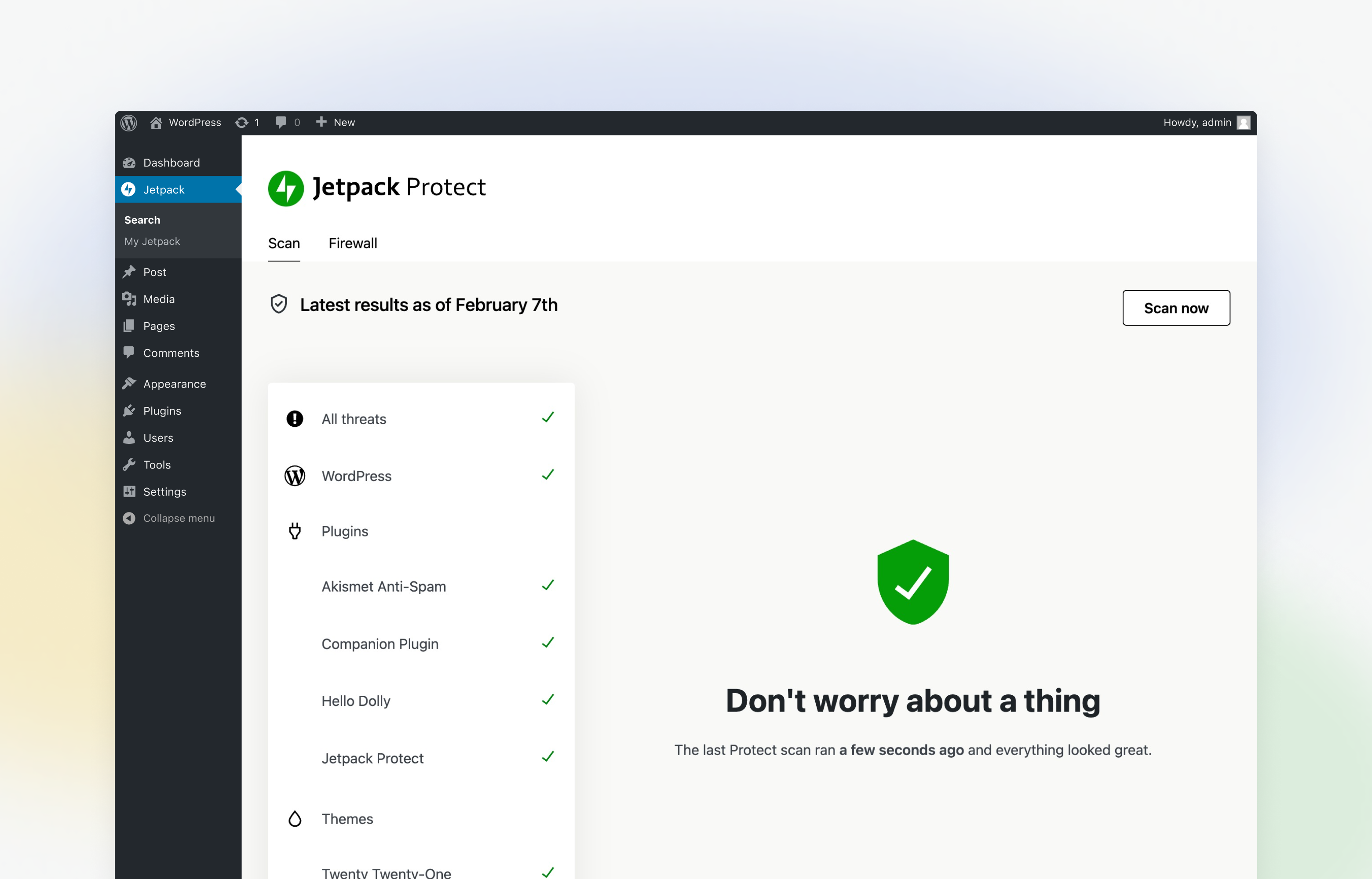
Fokuser på å drive din virksomhet mens Jetack Beskytt gjennomsøker nettstedet ditt. 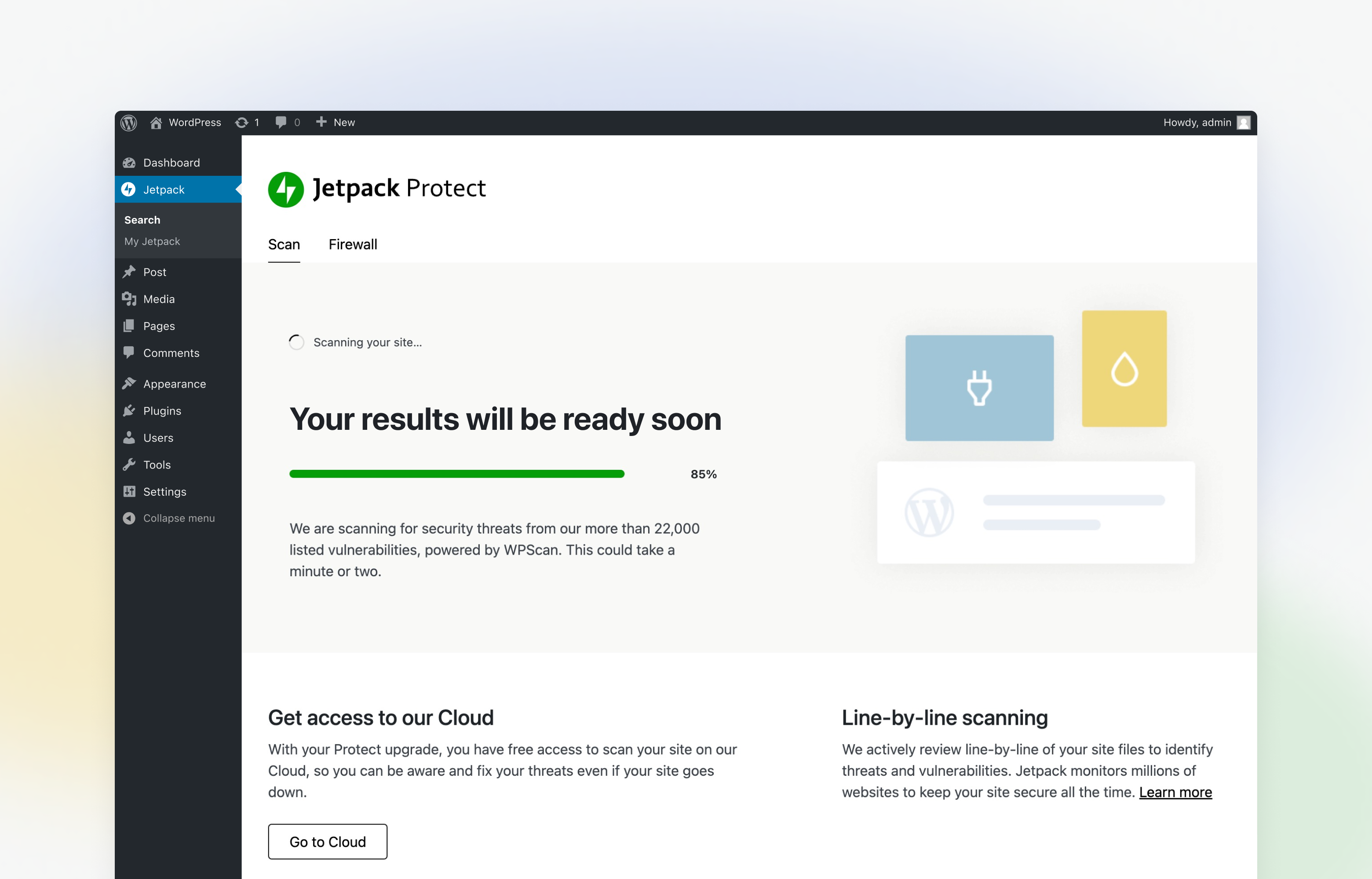
Hold nettstdete ditt ett skritt foran sikkerhetstrusler og skadevare. 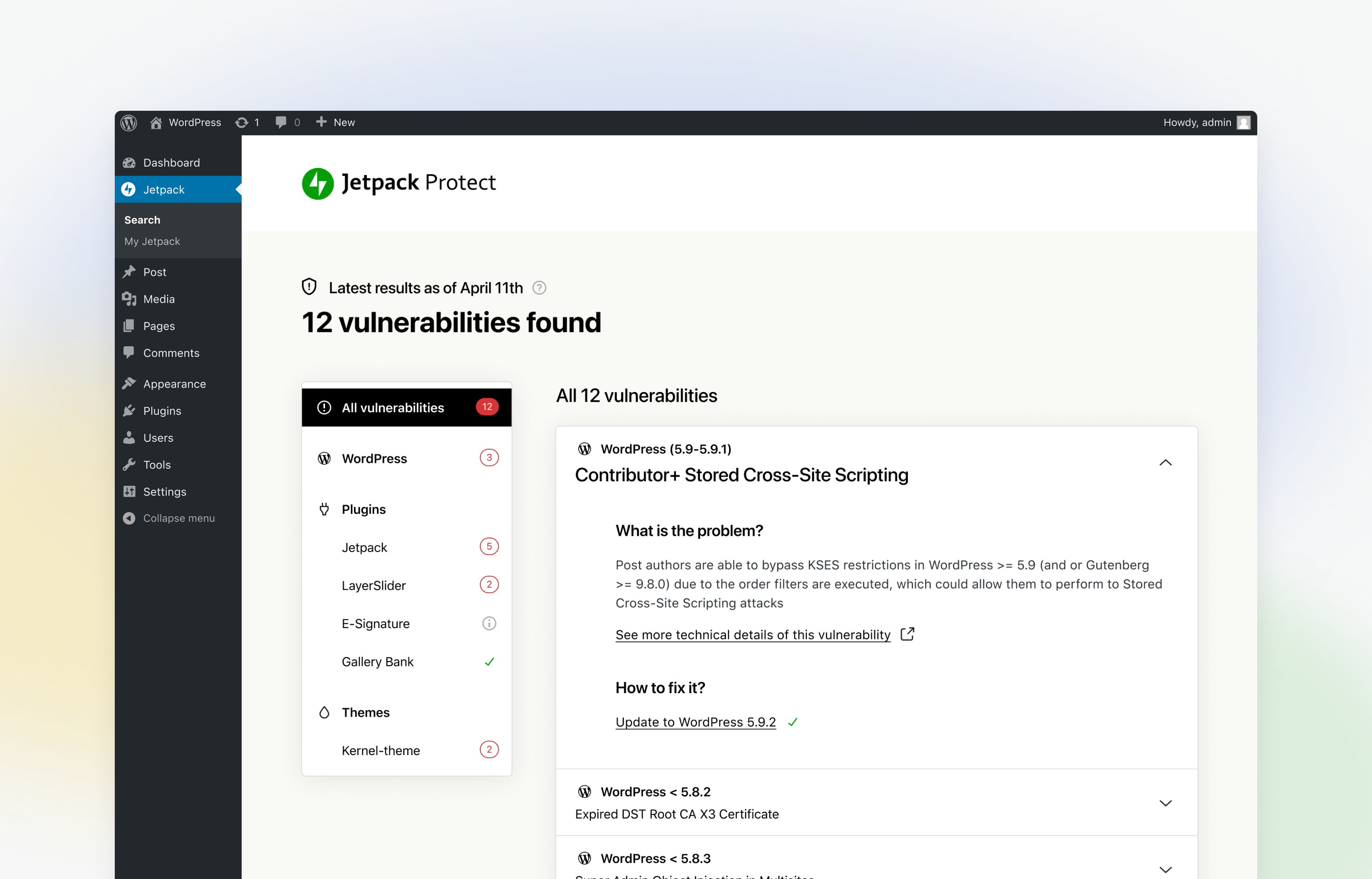
Se alle sårbarheter som er funnet på nettstdet ditt og lør hvordanrette dem. 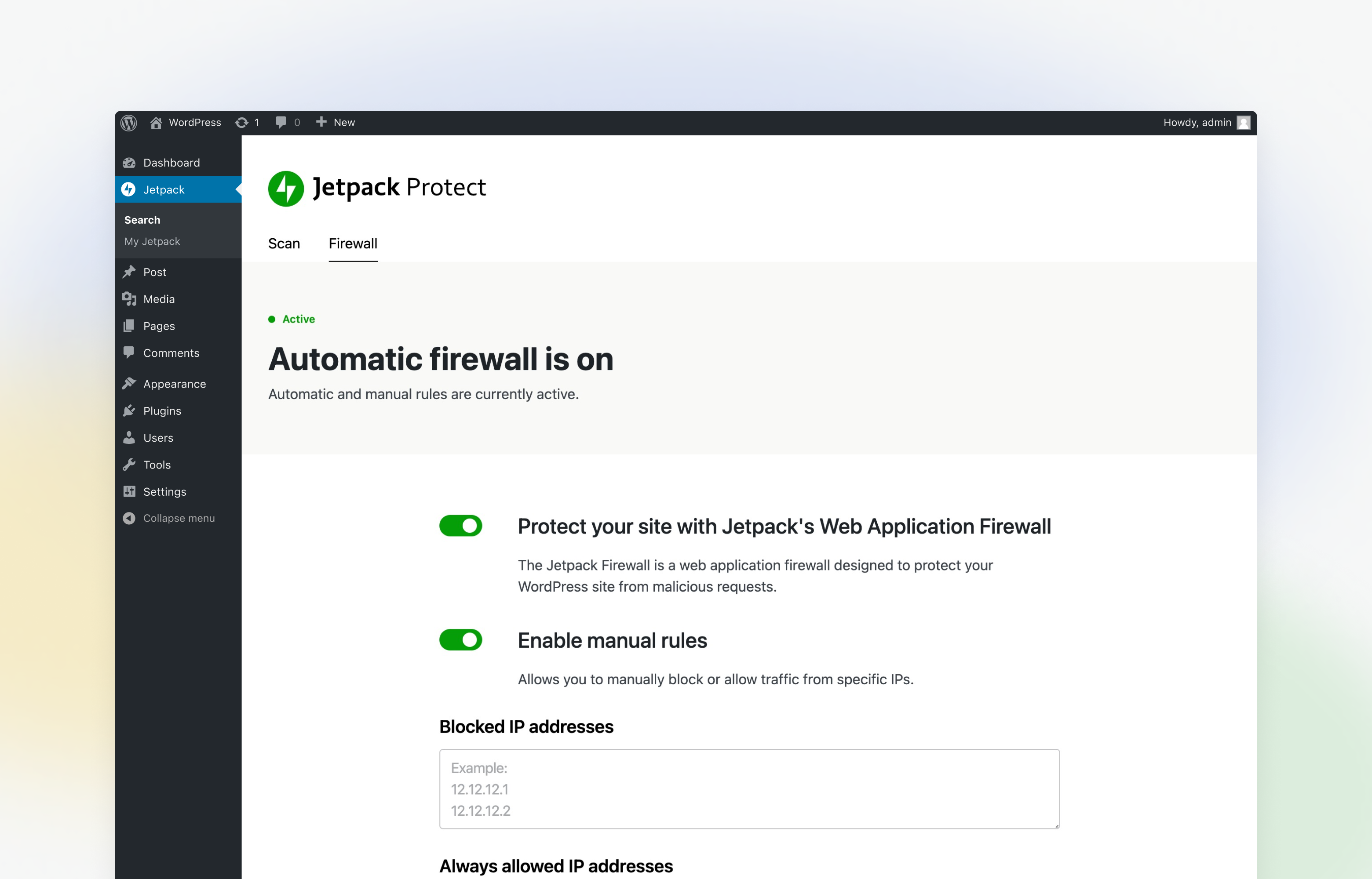
The Jetpack Firewall is a web application firewall (known as WAF) designed to protect your WordPress site from malicious requests.
FAQ
-
Hvordan hjelper Jetpack Beskytt med din WordPress nettstedsikkerhet?
-
Beskytt er en gratis WordPress-utvidelse med sikkerhets- og skadevareskanner som gjennomsøker nettstedet ditt og lar deg få vite om mulige skadevare- og sikkerhetstrusler i dine installerte utvidelser, temaer og kjernefiler.
Gratispakken gjennomsøker nettstedet ditt for WorPress-versjon, utvidelse- og temasårbarheter fra vår omfattende sårbarhetsdatabase (38 393) som er drevet av WPScan.
By upgrading Protect, you gain access to WordPress malware scanning with one-click fixes, instant threat notifications, and our Web application Firewall (WAF) that protects your site around the clock.
-
Krever denne utvidelsen Jetpack for å virke?
-
Jetpack Beskytt krever ikke utvidelsen Jetpack for å kjøre og sikre nettstedet ditt.
-
What are the differences between Jetpack Protect, Jetpack Scan, and WPScan plugins?
-
Jetpack Protect is a new WordPress security plugin from Jetpack containing our security features only. You can start with Jetpack Protect’s free vulnerability scanning features and upgrade Jetpack Protect to access automated malware scanning and our web application firewall. By upgrading Protect, you are enabling Jetpack Scan to the plugin.
Jetpack Scan is a product that can be purchased for use in conjunction with the main Jetpack plugin or Jetpack Protect. Jetpack Scan includes automated malware scanning and our web application firewall but does not contain the vulnerability scanning feature from the Protect plugin. If you purchase Jetpack Security or Jetpack Complete, Jetpack Scan is also included in those bundles.
If you are already a Jetpack Scan, Jetpack Security, or Jetpack Complete customer, you can also take advantage of Jetpack Protect’s vulnerability scanning feature by installing the Jetpack Protect plugin.
WPScan is an enterprise vulnerability scanning solution. It is not recommended for small to medium-sized businesses. If you are an enterprise company looking for custom WordPress site protection solutions, please visit: https://wpscan.com/
For small to medium-sized businesses, you can access our vulnerability scanning solution in the Jetpack Protect plugin.
-
Will Jetpack Protect work on my local site?
-
Jetpack Protect requires a publicly accessible site to perform the vulnerability scan.
-
How will I know if Jetpack Protect has found WordPress security vulnerabilities and malware?
-
You can visit Jetpack Protect dashboard in your WordPress admin panel to see the security threats and malware found by the integrated malware scanner.
-
What do I do if Jetpack Protect finds a security threat?
-
When the vulnerability scanner finds a security threat, you can view the recommended actions on the Jetpack Protect dashboard to secure your sites.
If you have upgraded Protect, your site will also be automatically scanned for malware each day, and you will be notified instantly via email if any threats are detected. You will be able to fix most issues in one click.
-
Can I set the time of the daily security scan?
-
It is not possible to set a time for the automated daily scans run by the integrated malware scanner.
-
Why do I need WordPress security and malware scan?
-
A hacked WordPress site can cause serious damage to your business revenue and reputation. Jetpack Protect scans your site and lets you know possible malware and security threats on your installed plugins, themes, and core files.
-
Where can I learn more about WordPress security and malware threats?
-
To learn how to achieve better WordPress security, see this guide. On the Jetpack Blog, you can find many more articles written by the top WordPress security experts.
-
Er Jetpack Beskytt samme ting som Beskytt-funksjonen i utvidelsen Jetpack?
-
Den nye utvidelsen Jetpack Beskytt er forskjellig fra den Jetpack.fuksjonen tidligere kjent som Beskytt (nå omdøpt til Råkraft-angrepsbeskyttelse).
Vurderinger
Bidragsytere og utviklere
“Jetpack Beskytt” er programvare med åpen kildekode. Følgende personer har bidratt til denne utvidelsen.
Bidragsytere“Jetpack Beskytt” har blitt oversatt til 20 språk. Takk til oversetterne for deres bidrag.
Oversett “Jetpack Beskytt” til ditt språk.
Interessert i utvikling?
Bla gjennom koden, sjekk ut SVN-repositoriet, eller abonner på utviklingsloggen med RSS.
Endringslogg
2.1.0 – 2024-04-10
Added
- Add data to WAF logs and add toggle for users to opt-in to share more data with us if needed.
- Added firewall standalone mode indicator.
- Added onboarding flows.
Changed
- General: indicate compatibility with the upcoming version of WordPress, 6.5.
- Updated package dependencies.
- Updated package lockfile.
- Use blog ID instead of site slug in checkout links.
Fixed
- Jetpack Protect footer: Ensured that links to the cloud and the promotion around it are not shown if you are on a platform where the firewall is not supported.
- Prevent text orphans in the site scanning header.