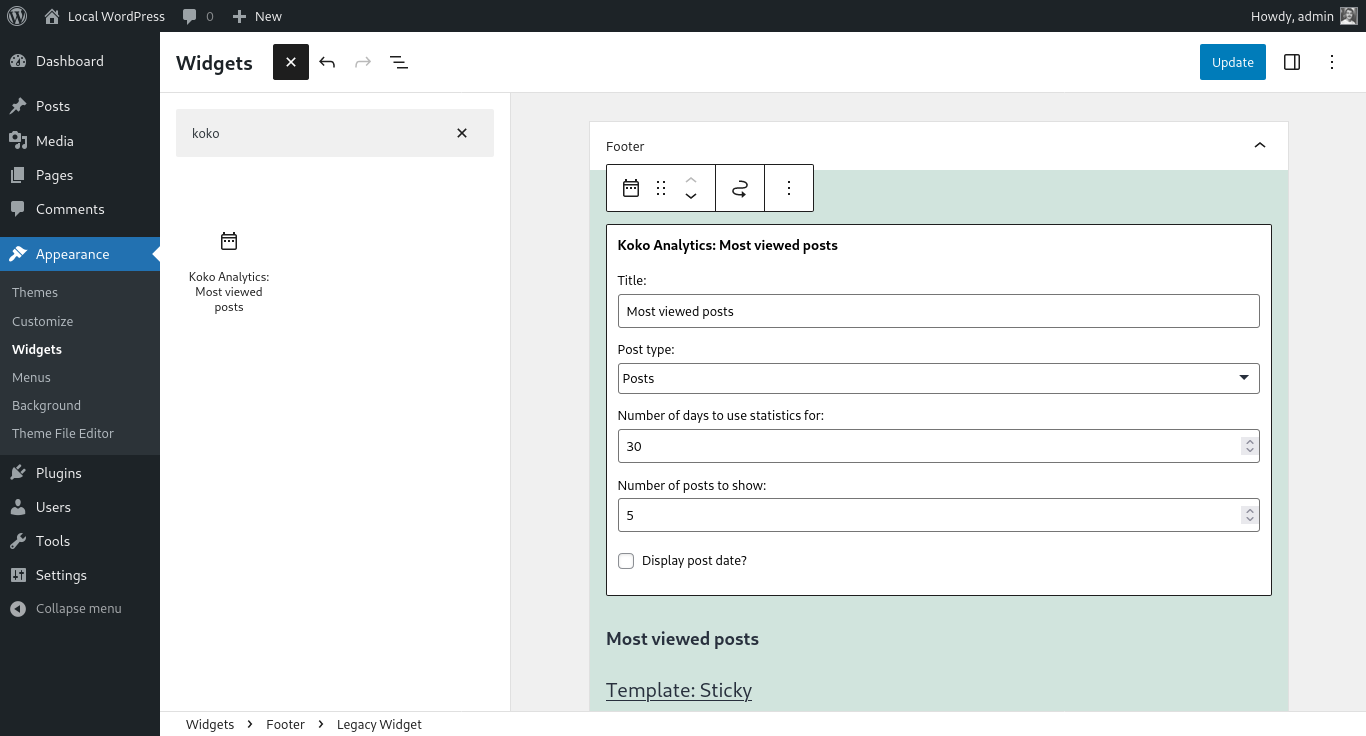Beskrivelse
Koko Analytics is a privacy-friendly, simple and lightweight analytics plugin for WordPress. It does not use any external services, so data about your visitors is never shared with any third-party.
No visitor specific data is collected, only aggregated counts.
Stop sharing visitor data with third-party companies who also happen to sell ads.
Stop unnecessarily slowing down your website.
Koko Analytics lets you focus on the important metrics, while respecting the privacy of your visitors.
Features
- Plug and play: After installing and activating the plugin, stats will automatically be collected.
- No external services: Any data never leaves your server.
- No personal data or anything visitor specific is tracked.
- No cookies: There is an option to not use any cookies.
- Fast: Handles hundreds of concurrent pageviews without breaking a sweat.
- Lightweight: Adds less than 950 bytes of data to your pages. A year worth of data will take up less than 10 MB of storage.
- GDPR: Compliant by design.
- Metrics: All the essentials: total pageviews, unique pageviews and referral URL’s.
- Referrer spam: Built-in blocklist to filter out referrer spam.
- Cached: Fully compatible with pages served from any kind of cache.
- Open-Source: The plugin code is open-sourced under the GPL-3.0-or-later license.
- Tested: Ready for PHP 8.3, but compatible down to PHP 7.3.
- AMP: Tracks AMP powered pages too (official AMP plugin only).
Contributing
You can contribute to Koko Analytics in many different ways. For example:
- Write about the plugin on your blog or share it on social media.
- Review the plugin here on WordPress.org
- Translate the plugin into your language using your WordPress.org account.
- Vote on feature suggestions in our idea board
Skjermskudd
Installasjon
You can install Koko Analytics in multiple ways:
- In your WordPress admin area, go to Plugins > New Plugin, search for Koko Analytics and click Install now.
- Download the latest version from WordPress.org and extract the files into your
/wp-content/plugins/directory. - Download the latest release from GitHub and extract the files into your
/wp-content/plugins/directory.
After installing and then activating the plugin, statistics will be collected right away.
You can view your analytics dashboard by going to WP Admin > Dashboard > Analytics.
FAQ
-
Does this respect my visitor’s privacy?
-
Yes, absolutely. Koko Analytics only stores aggregated counts. Nothing visitor specific is tracked.
-
Does this use any external services?
-
No external servives are used. All data lives on your server alone.
-
By default yes, but you can disable it.
Koko Analytics sets a single cookie named
_koko_analytics_pages_viewedwith a lifetime of6 hours. This cookie is used to reliably detect unique pageviews and returning visitors without having to store any personal information on your server.You can disable the use of cookies from the plugin’s settings page.
https://www.kokoanalytics.com/kb/does-koko-analytics-use-cookies/
-
Will this slow down my website?
-
No, the plugin is built in such a way that it never slows down your website for your visitors.
- It only adds a single script of less than 800 bytes to your pages.
- All heavy lifting (like aggregating the statistics) is done in a background process.
- Everything lives on your server, so the plugin doesn’t add any additional DNS look-ups and can benefit from your server’s cache policy.
https://www.kokoanalytics.com/kb/will-koko-analytics-slow-down-my-website/
-
Is the code for this plugin on GitHub?
-
Yes, see github.com/ibericode/koko-analytics.
-
Where can I find more documentation?
-
Have a look at the Koko Analytics knowledge base.
-
How to show number of visits to a page?
-
You can use the
[koko_analytics_counter]shortcode to show the number of visitors to the current page.It takes 3 optional arguments:
days: Show count over the last N days. Defaults to «3650».global: Whether to show the global count (for the entire site) or for the current page only. Defaults to «false».metric: One of «visitors» or «pageviews». Defaults to «visitors».
Example use with arguments:
[koko_analytics_counter days="30" metric="pageviews" global="true"]
Vurderinger
Bidragsytere og utviklere
“Koko Analytics” er programvare med åpen kildekode. Følgende personer har bidratt til denne utvidelsen.
Bidragsytere“Koko Analytics” har blitt oversatt til 20 språk. Takk til oversetterne for deres bidrag.
Oversett “Koko Analytics” til ditt språk.
Interessert i utvikling?
Bla gjennom koden, sjekk ut SVN-repositoriet, eller abonner på utviklingsloggen med RSS.
Endringslogg
1.3.7 – Feb 26, 2024
- Add
[koko_analytics_counter]shortcode. Thanks Anil Kulkarni! - Show time since last aggregation on settings page.
- Validate data collection request more aggressively before writing to buffer file.
- Update referrer blocklist.
1.3.6 – Jan 29, 2024
- Update referrer blocklist.
- Update third-party JS dependencies.
1.3.5 – Jan 8, 2024
- Fix
HOUR_IN_SECONDSconstant not defined when using AMP with cookie enabled. - Fix days without any data not showing up in chart.
- Improve chart y-axes for numbers just above 100.000.
1.3.4 – Nov 21, 2023
- New feature that allows you to filter by page. Clicking any page in the «top pages» list now updates the totals and chart component to only show visitors and pageviews for that specific page.
- Fix warning that cron event isn’t working not showing.
- Fix error when default date period is stuck at removed period.
- Fix API url for sites not using pretty permalinks.
- Performance improvement for rendering chart and tooltips.
1.3.3 – Nov 6, 2023
- Fix quick navigation going forward.
- Add
manifest.jsonfile so (standalone) dashboard can be installed as a Progressive Web App.
1.3.2 – Nov 2, 2023
- Fix chart tooltip immediately disappearing when viewing the dashboard widget on touch devices.
- Fix fatal error if lacking permissions to read database size from MySQL information tables.
- Fix double encoding of special characters in post titles.
- Fix arrow-key or arrow-icon navigation when viewing a single day of data.
- Automatically refresh dashboard data every 60s.
- Improve dashboard widget by showing a summary of today.
- Added filter hook
koko_analytics_dashboard_widget_number_of_top_itemsto modify or disable the top pages and referrers in the dashboard widget. - The
[koko_analytics_most_viewed_posts]shortcode now shows a debug message if the arguments did not lead to any results.
1.3.1 – Nov 1, 2023
- Fix new visitors not being counted.
- Fix dashboard issues for users with a large UTC timezone offset.
- Fix date format in chart component if grouping by month.
- Revert to blue colors for the chart. If you want your chart to use different colors, please see this example code snippet on how to change colors.
- Change dashboard widget to show just a quick summary of today.
- Show some feedback after using the «create optimized endpoint» button.
1.3.0 – Oct 31, 2023
- Major performance improvements for the dashboard by removing the dependency on React and further optimizations.
- Added link for loading the dashboard outside of WordPress admin (standalone).
- Added setting to make the analytics dashboard publicly available.
- Only show button to create optimized endpoint file if location is writable.
- Remove
wp_koko_analytics_dateson plugin uninstall. - Optimized database query for getting most viewed posts and cache its results.
- Expand dashboard widget to include realtime pageviews and a list of the most viewed posts.
- Use
navigator.sendBeaconfor data collection requests.
1.2.2 – Oct 18, 2023
- Fix link to settings page from plugins overview page.
- Fix pagination not working because
wp_localize_scriptturns everything into a string. - Fix React warning for dashboard widget when toggling visibility more than once.
- Fix chart tooltip not showing on touch devices.
- Minor styling improvements to settings page.
- Install custom endpoint on plugin activation only.
- Add button to settings page to re-attempt custom endpoint installation.
- Move table pagination to bottom of component and add text label.
- Wrap
input[type="radio"]in<fieldset>tag. - Remove support for honouring «Do Not Track» header as per MDN recommendations.
1.2.1 – Oct 11, 2023
- Fix issue with strict types and non-hourly UTC offsets.
1.2.0 – Oct 11, 2023
- Fix compatibility with WordPress 6.0.
- Fix aggregation process not running for 5 minutes if an earlier run failed somehow.
- Fix chart tooltips not showing on WordPress dashboard.
- Minor performance improvements for aggregation process.
- Move seed (sample data) function out of the core plugin.
- Add message about checking browser console for error message in case the dashboard doesn’t boot up.
- Format dates in dashboard using
Intl.DateTimeFormatin browser, if available. - Remove Pikaday datepicker in favor of native
<input type="date">elements. - Improve mobile view of datepicker dropdown.
- Exclude (fixed page) homepage from most viewed posts widget/shortcode/function.
- Add filter hook
koko_analytics_items_per_pageto override the number of items to show per page for the dashboard components. - Bump required PHP version to 7.3.
1.1.2 – Oct 3, 2023
- Fix broken totals and chart component on sites using a custom database table prefix.
1.1.1 – Oct 3, 2023
- Fix for date table not being created, leading to an empty chart as of v1.1.0.
Koko Analytics v1.1.0 – Oct 3, 2023
- Switch out Preact for the React version that is bundled with WordPress, reducing bundle size for the admin dashboard by 40 kB (or 30%).
- Stop showing warning about WP Cron events not running if on local or developer environments.
- Use the same Browserslist configuration as WordPress core.
- Performance optimizations for fetching and parsing chart data.
- Create optimized endpoint for fetching data for the totals component.
- Settings page is now a server-side rendered page instead of a React component.
- Improved CSS selector performance.
- Add public PHP API. You can now call the following functions:
koko_analytics_get_most_viewed_posts()to get a list of the most viewed posts.koko_analytics_get_realtime_pageview_count('-1 hour')to get the total number of pageviews in the last hour.koko_analytics_track_pageview($post_id)to track a pageview to the post with ID$post_id
1.0.40 – Sep 14, 2023
- Fallback to post slug if post has no title
- Validate referrer URL and ignore if invalid
- Delete optimized tracking endpoint if buffer filename changed and is no longer present in it. This fixes an issue when moving between servers
- Always run database migrations when needed, regardless of current user role
- Allow specifying multiple post types in
KokoAnalytics\get_most_viewed_posts()and the[koko_analytics_most_viewed_posts]shortcode. Example:[koko_analytics_most_viewed_posts post_type="page,post"] - Limit attempts to install optimized tracking endpoint to once per hour
- On the analytics dashboard, use the date format from WordPress settings
- Translate day and month names (only relevant if using M, F, l or D in the date format string)
- WP CLI command to manually run aggregation now accepts an optional
--forceflag. Example:wp koko-analytics aggregate --force - Don’t show warning about WP Cron not working properly on sites on localhost, sites ending in
.localand sites containing a port number - Last but certainly not least, some preparatory work for event tracking… Coming soon!
1.0.39 – Aug 29, 2023
- Update referrer blocklist
- Update third-party JS dependencies
- Bump tested WordPress version
1.0.38 – Apr 25, 2023
- Fix issue with dashboard widget rendering incorrectly when it was initially hidden.
- Only render chart in dashboard widget when it is currently visible.
1.0.37 – Dec 07, 2022
- Fix potential issue in tracking script causing incorrect stats collection.
1.0.36 – Dec 06, 2022
- Shrink size of tracking script to 985 bytes (when using gzip compression).
1.0.35 – Oct 21, 2022
- You can now call
koko_analytics.trackPageview( postId )to manually track a pageview. This is especially useful for Single Page Applications. - Update referrer blocklist.
- If referrer URL is on referrer blocklist, the entire request is now ignored (vs. just the referrer part).
- Update JavaScript dependencies.
1.0.34 – Sep 19, 2022
- Track visits to front page (if not a static page) as well.
- Use gmdate() for determining whether to send cache headers.
- Update JavaScript dependencies.
1.0.33 – Aug 17, 2022
- Always show at least 1 visitor if pageviews were recorded that day.
- Decrease Cache-Control header of REST API responses to 60s.
- Add button to reset all statistics.
- Add filter
koko_analytics_url_aggregationsto modify or add URL aggregations for referrer URL’s. - Created an initiative on OpenCollective for others to help fund development and support costs of Koko Analytics. Please visit https://opencollective.com/koko-analytics for more details.
1.0.32 – Jun 2, 2022
- Fix error in latest release by ensuring Endpoint_Installer class is always loaded when needed.
1.0.30 – Jun 1, 2022
- Delete option
koko_analytics_use_custom_endpointon plugin uninstall. - Only load dashboard-widget.js if user has required capability for viewing stats.
- Add constant
KOKO_ANALYTICS_CUSTOM_ENDPOINTfor disabling the custom endpoint entirely. This filter can also be used to manually install the endpoint file to a different file location. - Re-attempt installation of the custom endpoint file every hour. This also automatically re-tests whether the custom endpoint is still working as expected. The plugin already did this whenever you visited the dashboard page, but now it simply runs more often and without requiring you to log-in to your WordPress admin.
1.0.29 – Jan 25, 2022
- Skip empty lines in buffer file to avoid a PHP notice in certain edge cases.
- Make use of JS library for date presets.
- Filter out user agents containing «preview».
- Normalize referrer URl’s for Yahoo search results.
- Add class attribute to cron warning so it can be hidden using CSS by targeting
.koko-analytics-cron-warning.
1.0.28 – Sep 27, 2021
- Account for missing configuration object, for example if theme does not properly call
wp_head(). - Cast database result to integer types so we do not have to do it client-side.
- Cache dashboard requests to REST API for 5 minutes (using browser cache).
- Use integers for viewbox coordinates (for increased performance).
- Simple locking mechanism for aggregation job to detect previous runs which are still busy.
- Add WP CLI command for aggregating stats without having to go through WP Cron:
wp koko-analytics aggregate
1.0.27 – May 4, 2021
- Use
deferattribute on script to not block parsing at all. - Normalize Pinterest URL’s with and without www subdomain.
- Fix some missing translations.
1.0.26 – Feb 17, 2021
- Re-introduce last 28 days by popular request.
- Fix date presets dropdown not working in WebKit based browsers.
- Update built-in referrer blocklist.
1.0.25 – Feb 16, 2021
- Add several new date presets, like yesterday or last week.
- Add support for entering custom date ranges using keyboard input.
- Improve algorithm for chart y-axes to prevent huge jumps.
- Add function for manually printing tracking script:
<?php koko_analyics_tracking_script(); ?> - Update JS dependencies.
1.0.24 – Jan 20, 2021
- Append random query parameter to tracking request to avoid beind cached now that the plugin is using a custom tracking endpoint.
- Update JS dependencies.
1.0.23 – Jan 15, 2021
Major performance improvement by writing an optimized endpoint file containing the correct file paths, regardless of WordPress directory structure set-up.
If your WordPress root directory is not writable, go to the Koko Analytics settings page for instructions on how to manually create this optimized endpoint file.
1.0.22 – Nov 18, 2020
- Fix PHP warnings in migration script, for trying to unlink unexisting file (eg on new plugin installs).
- Generate URL to custom endpoint file correctly. Fixes issue with some multilingual plugins not recording pageviews correctly.
1.0.21 – Nov 5, 2020
- Update option that stores whether to use custom endpoint after unlinking it, to prevent sending requests to an unexisting file.
1.0.20 – Nov 3, 20202
- Do not use custom endpoint file if using custom uploads directory.
- Use value from
KOKO_ANALYTICS_USE_CUSTOM_ENDPOINTif it is defined. - Only call add_cap on administrator role if such a role exists
- Update JS dependencies.
- Update built-in referrer blocklist.
1.0.19 – Sep 2, 2020
- Create buffer file directory if it does not exist yet, eg on a fresh WP install.
- Update preact and date-fns to their latest versions.
- Update built-in referrer blocklist.
1.0.18 – Aug 25, 2020
- Fix issue with tracking not working on AMP powered pages or issuing a request to a non-existing file on cdn.ampproject.org.
1.0.17 – Aug 19, 2020
- Fix issue when using Modern color scheme introduced in WordPress 5.5.
- Improve test for custom endpoint file by checking for exact response body.
- Prevent horizontal scrollbar from showing when hovering chart near edge of screen.
1.0.16 – Jul 21, 2020
- Fix blank screen on WordPress versions lower than 5.0.
- Fix settings link showing despite user lacking required capability.
- Fix code for custom referrer blocklist using filter
koko_analytics_referrer_blocklist. - Do not use custom endpoint file when site URL differs from WordPress URL.
- Improve test for custom endpoint file.
1.0.15 – Jun 22, 2020
- Fix weird date for «this week» preset.
- Fix weeknames in datepicker.
- Fix translation files not being loaded. Hopefully…
1.0.14 – Jun 22, 2020
- Do not use custom tracking endpoint on Multisite installations because it ignores the site-specifix database prefix.
- Show errors in aggegration process if
WP_DEBUGis enabled. - Update referrer blocklist.
- Use
wp.i18nfor managing translations in JavaScript files. - Bump table row count up to 25 per page.
- Add filter hook:
koko_analytics_referrer_blocklist(example) - Add filter hook:
koko_analytics_ignore_referrer_url(example)
1.0.13 – May 28, 2020
- Update referrer blocklist.
- Improve date parsing from URL parameters to account for negative UTC offsets. Fixes an issue with the date jumping back one day.
- Don’t attempt to install custom endpoint if it was manually installed (using the
KOKO_ANALYTICS_USE_CUSTOM_ENDPOINTconstant). - Revert to using
home_url()for the tracker endpoint URL.
1.0.12 – May 14, 2020
- Add filter
koko_analytics_honor_dntto allow ignoring DoNotTrack. - Huge performance improvement for the tracking request if you’re on a standard WordPress installation with the root directory writable.
- Limit scope of tracking script to prevent variable naming collisions.
1.0.11 – Apr 17, 2020
- Add setting for specifying default date period when opening analytics dashboard.
- Add Chrome-Lighthouse to list of ignored HTTP user agents.
- Show notice on analytics dashboard page when buffer file is not writable.
- Derive cookie path from home URL to work properly with WordPress installations not living at the root of a domain.
- Track pageview on
window.loadinstead ofwindow.DOMContentLoaded, to make it easier to overwrite the configuration object. - Minor optimizations to tracking script.
1.0.10 – Mar 23, 2020
- Print configuration object early on in page HTML so it is easier to override it using a cookie consent plugin.
- Add help text explaining the use of a multi-select element.
1.0.9 – Mar 9, 2020
- Use arrow keys (without Ctrl-key) for quickly cycling through date ranges.
- Group chart by month if showing more than 2 (full) months of data.
- Replace React by Preact to cut JS bundle size in half.
- Normalize referrer URL’s without protocol.
- Improve total comparision with previous period.
1.0.8 – Feb 14, 2020
- Add date preset for last 28 days
- Add keyboard navigation support for quickly cycling through date periods (Ctrl + Arrow key)
- Expand referrer aggregation logic. If you have any URL’s you would like to see combined into a single domain, please post them here.
- Fix referrer URL’s table missing the AUTO_INCREMENT statement.
- Change dropdown to number input in most viewed posts widget.
- Show notice on dashboard page if an issue with WP Cron is detected.
- Improved y-axes in chart when maximum value is lower than 10.
- Use colors from admin scheme in chart tooltip.
1.0.7 – Jan 30, 2020
- Aggregate certain referrers, e.g. google.com/search becomes google.com.
- Use WordPress color scheme (from user profile) for colors in chart.
- Show more labels on the chart’s x-axes (wide screens only).
- Show number of pageviews in the last hour.
- Show day of week to chart tooltip.
- Use Paul Heckbert’s loose labels (nice numbers) algorithm for labels on y-axes.
- All colors now have a contrast ratio that is (at least) WCAAG AA compliant.
- Revert multiple bar chart change (because of user feedback), use inner bar instead.
- Minor performance optimisations for viewing dashboard page.
- Fixes «Invalid time» error when re-opening the dashboard in Safari.
1.0.6 – Jan 20, 2020
- Remember view period when navigating away from analytics dashboard.
- Add filter hook to prevent loading the tracking script:
koko_analytics_load_tracking_script - Ignore all user agents containing the word
seo - Ignore requests if page is loaded inside an iframe.
- Only read
document.cookieif cookie use is actually enabled. - In chart, use separate bars instead of stacked bars.
1.0.5 – Dec 30, 2019
- Add «today» option to date periods preset menu.
- Hide chart component when viewing just a single day of data.
- Automatically refresh data in dashboard every minute.
- Use human readable number format on chart’s y-axes.
- Show chart elements even if outside of chart container.
1.0.4 – Dec 13, 2019
- Fix referrer URL’s not being saved correctly.
- Fix unique pageview detection
- Fix pretty number with only trailing zeroes.
- Fix bar chart not stacking properly.
- Improved display of Twitter or Android app referrers.
- Improved chart tooltip.
- Improved styling for small mobile screens.
- Trim trailing slashes from referrer URL’s.
- Escape all strings coming from translation files.
- Filter out common bots by checking user agent in tracking script.
1.0.3 – Dec 6, 2019
- Fix link to settings page from plugins overview page.
- Fix REST API URL’s when not using pretty permalinks.
- Add support for tracking AMP-powered pages.
- Add setting to disable cookie usage.
- Handle network request errors on admin pages.
- Return HTTP 500 error when unable to write to buffer file.
- Simplify adding post title to post type statistics.
- Extend browser support to include older browsers.
- Handle filesystem errors in aggregation process.
1.0.2 – Nov 22, 2019
- Add icons to datepickers to quickly cycle through selected date periods.
- Add capabilities
view_koko_analyticsandmanage_koko_analyticsto control whether a user role can view or manage statistics. - Add setting to automatically delete data older than X months.
- Add menu item to WP Admin Bar.
- Update URL when date range changes so page can be refreshed or shared.
- Update browser history with chosen date ranges.
- Show total size of Koko Analytics’ database tables on settings page.
- Improved animations when dashboard data updates.
- Improved column type constraints for storing data.
- Improved labels for chart x-axes.
- Consistent ordering of posts and referrers tables.
- Remove trailing
?character from referrer URL’s after query parameters are stripped. - Fix retrieving post title when post type is excluded from search.
1.0.1 – Nov 14, 2019
- Add dashboard widget showing site visits over last 14 days.
- Add widget for showing most viewed posts, pages or any other post type over a given period.
- Add
[koko_analytics_most_viewed_posts]shortcode. - Add pagination to tables showing top posts and top referrers.
- Add settings link to plugin row on plugins overview page in WP admin.
- Use ASCII for storing textual data. Fixes an issue with error message «specified key is too long» on some MySQL installations when the charset is
utf8mb4. - Remove all data when uninstalling the plugin. Thanks to Santiago Degetau.
- Improved memory usage when handling huge bursts of traffic.
- Load tracking script asynchronously.
- Styling improvements for the dashboard page.
1.0.0 – Nov 4, 2019
Initial release.